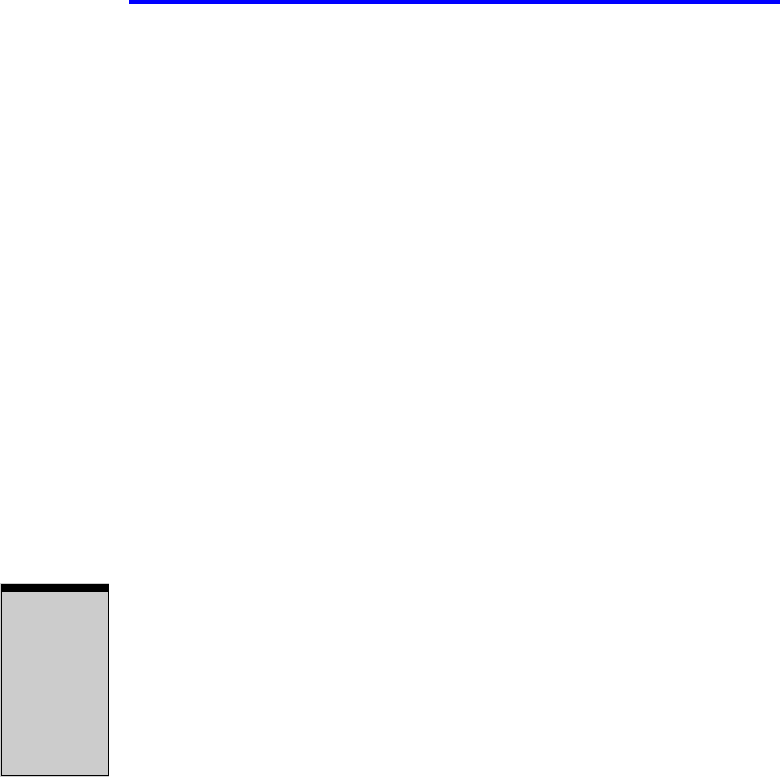
User’s Manual
4-10
O
PERATING
B
ASICS
2. Depending the video being played, noise may be present.
3. When WinDVD uses pre-installation.
4. External display output (DVI/S-Video out) is not supposed to support.
Writing CDs on CD-RW/DVD-ROM
drive
You can use the CD-RW/DVD-ROM drive to write data to either CD-R or CD-
RW discs. The following applications for writing are supplied: RecordNow! and
DLA, licensed by Sonic Solutions.
Note: CD-R discs can be written to only once. CD-RW discs can be
rewritten many times.
Important message (CD-RW/DVD-ROM drive)
Before you write or rewrite to CD-RW disc, read and follow all setup and operat-
ing instructions in this section.
If you fail to do so, the CD-RW/DVD-ROM drive may not function properly, and
you may fail to write or rewrite, lose data or incur other damage.
Before writing or rewriting
Please observe the following points when you write or rewrite the data.
◆ We recommend the following manufacturers of CD-R and CD-RW media.
Media quality can affect write or rewrite success rates.
The following special media recommended the next manufacturers.
◆ Multi-speed and High-speed CD-RW:
MITSUBISHI CHEMICAL CORPORATION, RICOH Co., Ltd.
◆ Ultra-speed CD-RW:
MITSUBISHI CHEMICAL CORPORATION
CD-R: TAIYOYUDEN CO., LTD.
Mitsui Chemicals Inc.
MITSUBISHI CHEMICAL CORPORATION
RICOH Co., Ltd.
Hitachi Maxell Ltd.
CD-RW: MITSUBISHI CHEMICAL CORPORATION
RICOH Co., Ltd.


















