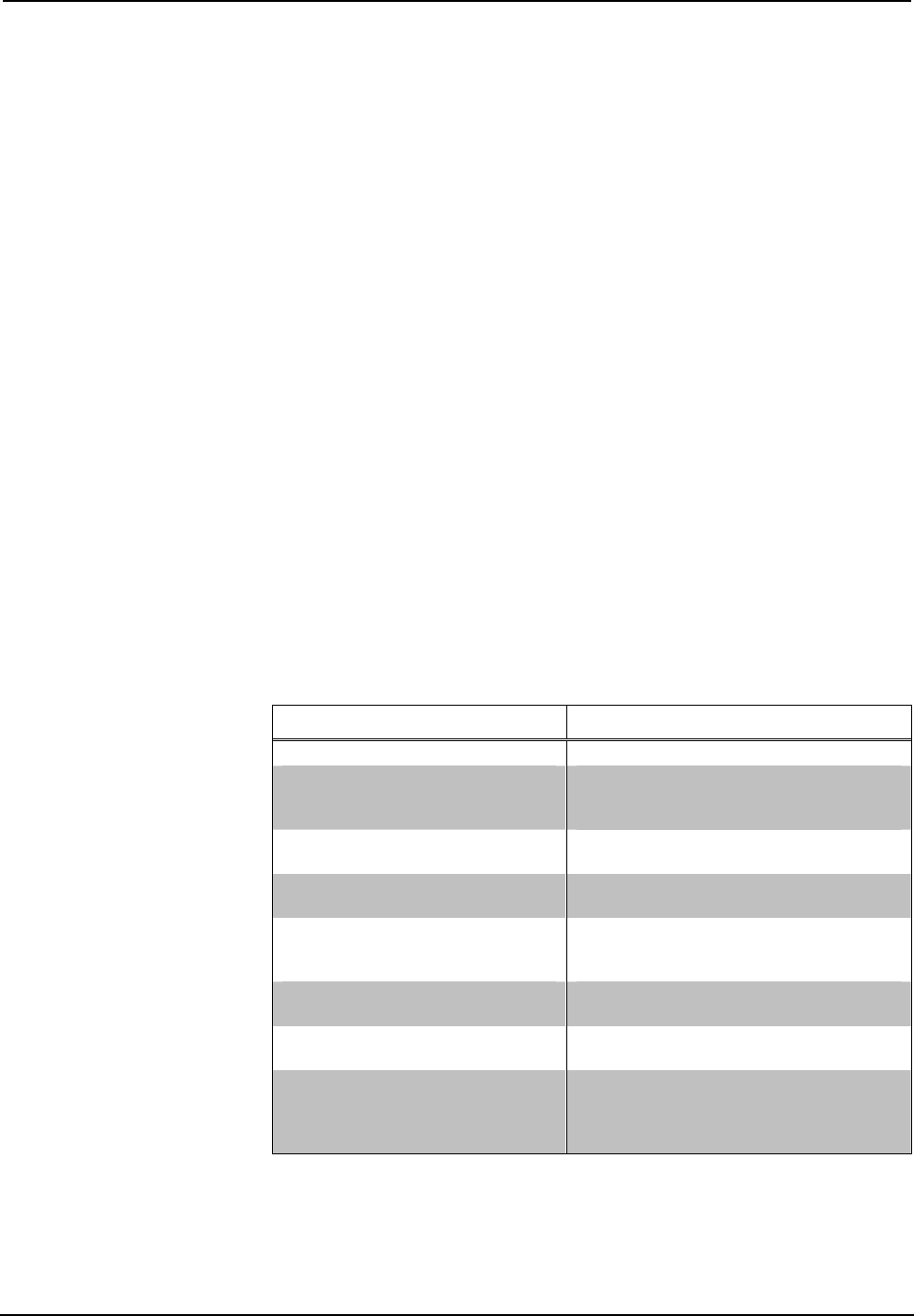
Crestron CLW-SW1/4RF, -SWS1/4RF, -SLVS1RF infiNET™ Switches
After setting the preset value(s), return the mode selection switch to the “RUN”
position.
-SLVS1RF
The -SLVS1RF has one rocker button. The -SLVS1RF does not have a mode
selection switch. It will emulate the RUN mode of the -SWS1RF (even if connected
to a -SWS4RF) unless the mode selection switch of the master is set to “OFF”.
Restoring Default Settings
To restore the switch’s default settings (delay time equal to zero seconds), move the
mode selection switch to the “RUN” position. While holding the pushbutton (hold
“UP” on the -SW1RF and -SWS1RF, or hold Button 1 on the -SW4RF or
-SWS4RF), move the mode selection switch to the “SET” position and back to the
“RUN” position. Release the pushbutton. The LED will flash once to confirm that
the default values have been restored.
LED Behavior
The -SW1RF, -SWS1RF, -SW4RF, and the -SWS4RF have a single amber LED. Its
behavior is determined by the current state of the switch or the control system
program.
For reference, the LED can be in one of three intensity levels: OFF, LOW, and
HIGH.
The following table describes the LED pattern in all modes of operation.
Dimmer Operation & LED Behavior
LED BEHAVIOR DEVICE STATE
LOW In RUN mode, operating normally
HIGH Device is in the bootloader. Refer to
“Bootloader” on page 37 for more
information.
Four brief OFF blinks every eight
seconds.
In RUN mode but there is no
communication with a gateway.
1
Four brief HIGH blinks every eight
seconds.
Device failed to acquire with a gateway.
1
Two brief OFF blinks every eight
seconds.
In RUN mode, and communicating with a
gateway, but the dimmer is not addressed
in a control system program.
Blink OFF for ½ second, LOW for ½
second.
In SET mode.
Blink OFF for one second, HIGH for
one second.
The switch is in the Acquire mode and
searching for a gateway.
Blink OFF for ¼ second, HIGH for
¼ second.
In Touch-setup mode (refer to “Using
Touch Settable ID (TSID) to Set MNET ID”
on page 12) and waiting for the user to
press a button to identify device.
2
1. Refer to “Acquiring the Switch on the infiNET Network” on page 8.
2. Refer to the Crestron Toolbox help file.
Operations Guide - DOC. 6397 infiNET Switches: Crestron CLW-SW1/4RF, -SWS1/4RF, -SLVS1RF • 11


















