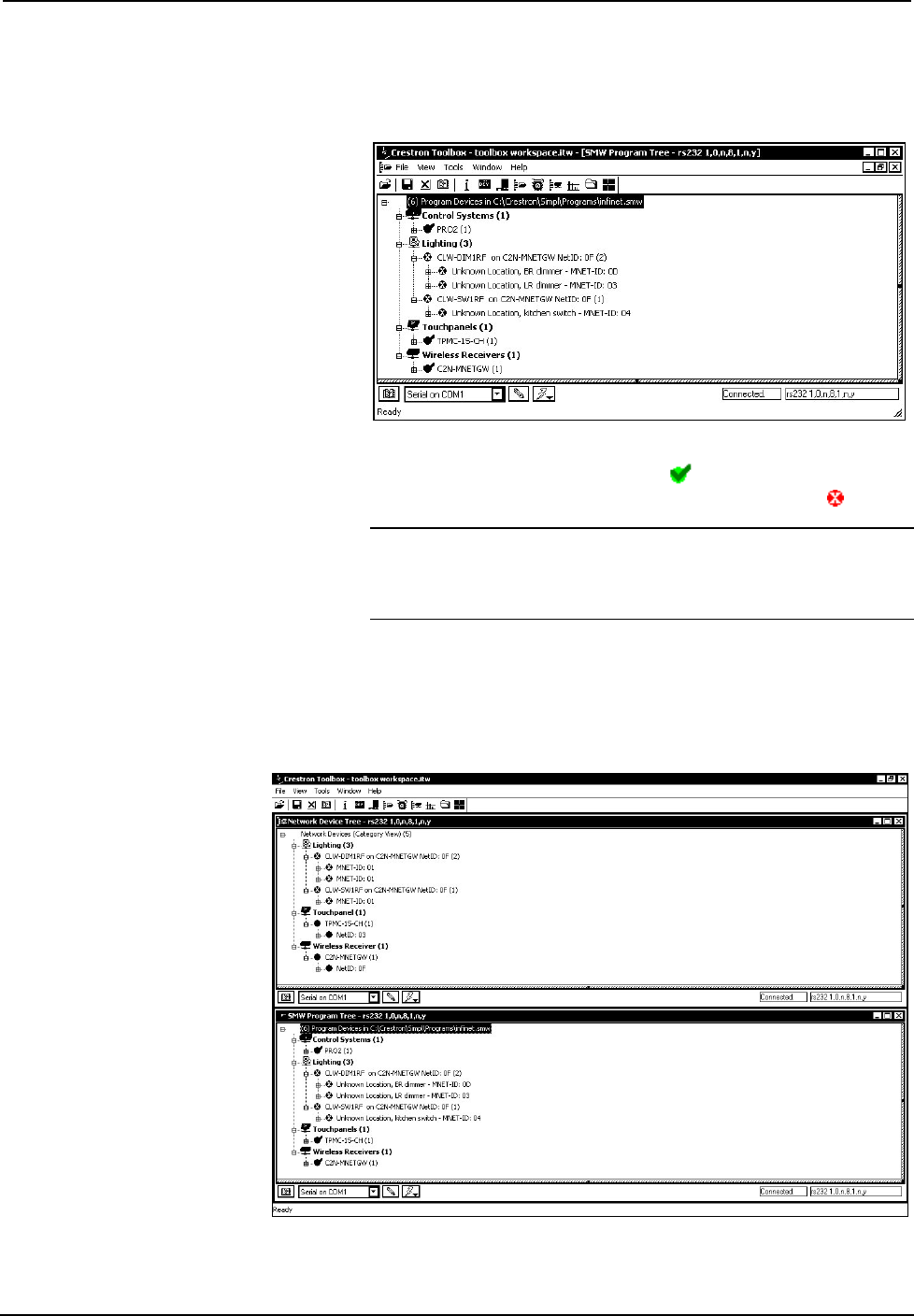
infiNET™ Switches Crestron CLW-SW1/4RF, -SWS1/4RF, -SLVS1RF
After selecting a file, SIMPL Windows will initialize and the SMW
Program Tree will be displayed.
SMW Program Tree
Devices with NET IDs or MNET IDs that have been identified by the
SMW Program Tree are marked with a
icon. Devices with NET IDs
or MNET IDs that could not be identified are marked with a icon.
NOTE: Descriptions such as “BR Dimmer”, “LR Dimmer”, and
“kitchen switch” were created by editing each devices symbol name in
the SIMPL Windows Programming Manager. For information on
editing a symbol name, refer to the SIMPL Windows help file.
3. Select Window | Tile Horizontally to tile the open windows in
Toolbox. To simplify viewing, only the SMW Program Tree and the
Network Device Tree described by the SMW Program Tree should be
open.
Network Device Tree and SMW Program Tree Tiled in Crestron Toolbox
14 • infiNET Switches: Crestron CLW-SW1/4RF, -SWS1/4RF, -SLVS1RF Operations Guide - DOC. 6397


















