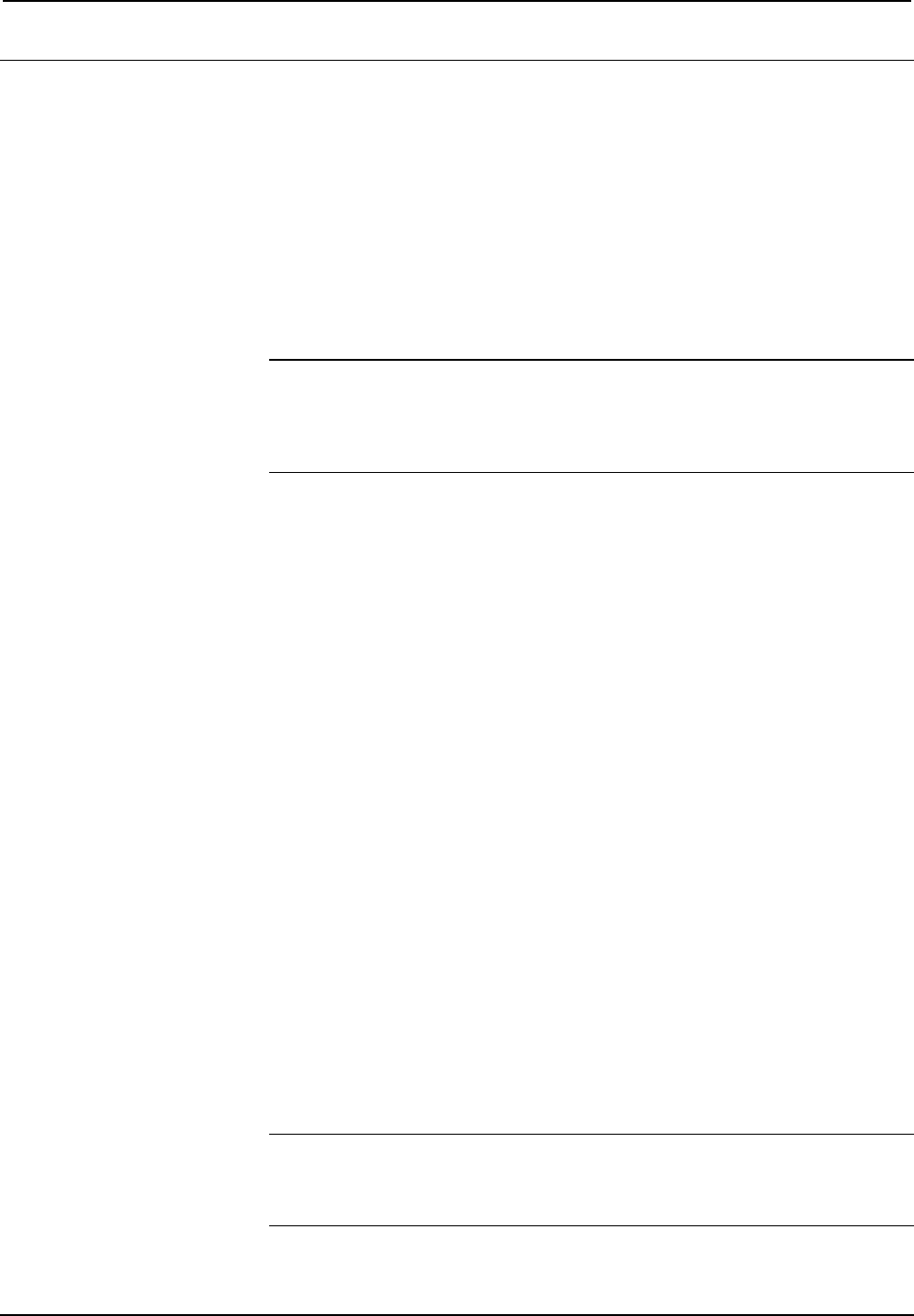
infiNET™ Switches Crestron CLW-SW1/4RF, -SWS1/4RF, -SLVS1RF
Identity Code
Just like every device on a Cresnet system requires a unique identity code (NET ID),
every device and user interface on the infiNET network requires a unique identity
code (MNET ID). These codes are two-digit hexadecimal numbers from 03 to 20.
The MNET ID of each unit must match an ID code specified in the SIMPL Windows
program. Refer to “Setting the MNET ID in Device Settings” on page 26 for details
of the SIMPL Windows procedure.
The MNET ID of each infiNET device has been factory set to 01. After an infiNET
device is added to an infiNET network, its MNET ID must be changed to a value that
can be addressed by the control system program (03 to 20). MNET IDs are changed
from a personal computer (PC) via the Crestron Toolbox.
NOTE: For detailed information on establishing communication between the PC,
control system, and the dimmer, refer to “Establishing Communications” on page 28.
If communication cannot be established, refer to the “Troubleshooting
Communications” section in the latest version of the 2-Series Control System
Reference Guide (Doc. 6256), which is available from the Crestron website.
The Crestron Toolbox provides several methods to easily set or change device
MNET IDs for any device on the infiNET network. MNET IDs can be set with the
touch settable ID (TSID) function or manually. To use TSID to set MNET IDs,
continue reading “Using Touch Settable ID (TSID) to Set MNET ID” below. To
manually change MNET IDs, refer to “Manually Setting the MNET ID in Crestron
Toolbox” on page 19.
Using Touch Settable ID (TSID) to Set MNET ID
Each infiNET device is shipped with the default MNET ID 01. Since 01 is an MNET
ID that cannot be addressed by the control system, the MNET ID of each infiNET
device (except C2N-MNETRPT repeaters) must be changed to a value between 03
and 20.
Using Toolbox, the SIMPL Windows program file (filename.smw) can be used in
conjunction with a device’s TSID feature to set MNET IDs of devices that were
assigned IDs in a SIMPL Windows program.
Example:
A SIMPL Windows program was saved with the filename infiNET.smw. The
program contains the following devices:
• (1) Crestron PRO2 control system
• (1) TPMC-15-CH touchpanel (NET ID 03)
• (1) C2N-MNETGW infiNET gateway (NET ID 0F)
• (2) CLW-DIM1RF infiNET dimmers (MNET IDs 03 and 0D)
• (1) CLW-SW1RF infiNET switch (MNET ID 04)
NOTE: For reference, one dimmer (MNET ID 03) is described in the example
SIMPL Windows program as “BR Dimmer” and is located in a bedroom while the
other dimmer (MNET ID 0D) is described as “LR Dimmer” and is located in the
living room.
12 • infiNET Switches: Crestron CLW-SW1/4RF, -SWS1/4RF, -SLVS1RF Operations Guide - DOC. 6397


















