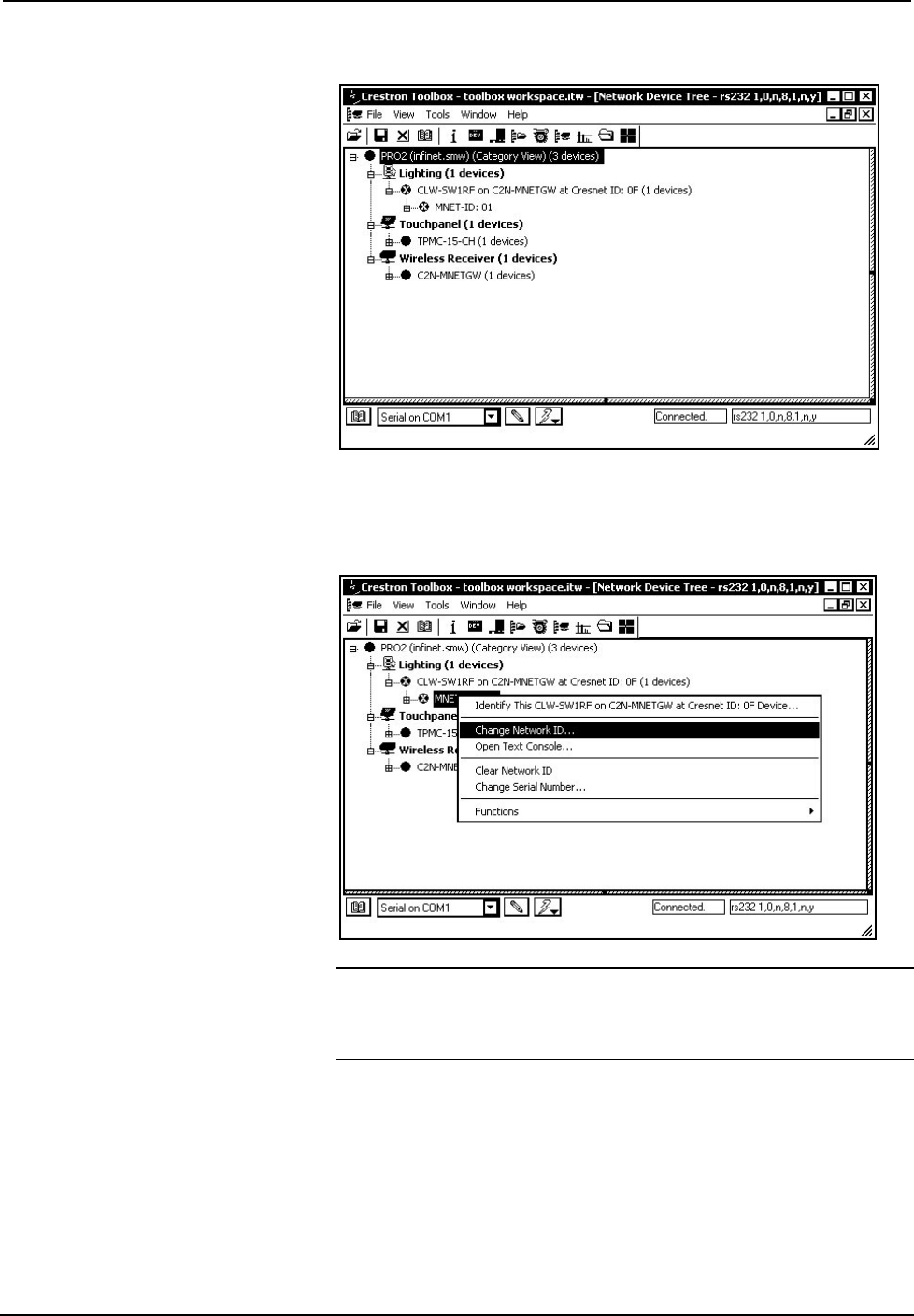
infiNET™ Switches Crestron CLW-SW1/4RF, -SWS1/4RF, -SLVS1RF
“Network Device Tree” with Newly Added infiNET Device
3. Expand the device tree until the MNET ID that is to be changed is visible.
Right-click on the MNET ID, and when the sub-menu appears, select
Change Network ID.
“Network Device Tree” - Sub-Menu
NOTE: Any infiNET switch in the Network Device Tree can be identified
using Crestron Toolbox. Right-click a device in the Network Device Tree
and select “Identify this…”. The LED on the switch will flash HIGH. Press
a button on the switch to identify the device.
20 • infiNET Switches: Crestron CLW-SW1/4RF, -SWS1/4RF, -SLVS1RF Operations Guide - DOC. 6397


















