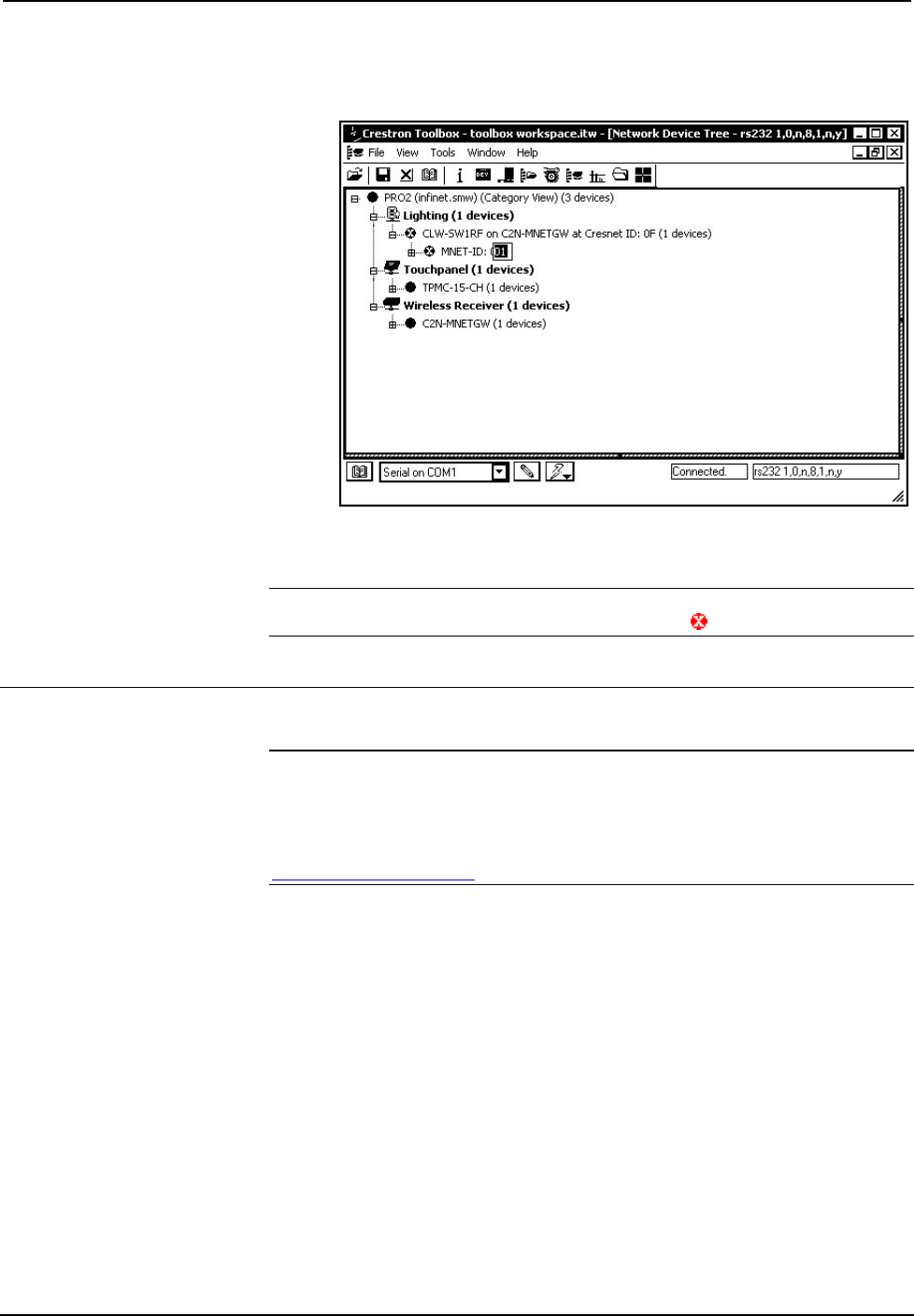
Crestron CLW-SW1/4RF, -SWS1/4RF, -SLVS1RF infiNET™ Switches
4. Select a new MNET ID and press Enter.
Enter New MNET ID
Repeat this procedure for each additional infiNET device requiring a MNET ID
change.
WARNING: Devices with an MNET ID of 01 or 02 cannot be used in a control
system program. These devices will be indicated with a icon.
Programming Software
Have a question or comment about Crestron software?
Answers to frequently asked questions (FAQs) can be viewed in the Online Help
section of the Crestron website. To post your own question or view questions you
have submitted to Crestron’s True Blue Support, log in at
http://support.crestron.com
. First-time users will need to establish a user account.
Setup is easy thanks to Crestron’s Windows
-based programming software.
Crestron’s D3 Pro software or SystemBuilder software can create a complete project,
with no special programming required. While traditional programming tools can still
be used to program a system, D3 Pro and SystemBuilder can be used to easily
complete all necessary programming for a base system including all touchpanel
screens and the control system program. The program output of D3 Pro and
SystemBuilder is a SIMPL Windows program with much of the functionality
encapsulated in macros and templates. Once D3 Pro and/or Systembuilder creates the
project, the system interfaces and program logic can be customized in D3 Pro and/or
Systembuilder or can be easily modified with Crestron development tools (i.e.,
SIMPL Windows and Crestron VisionTools
®
Pro-e (VT Pro-e) software packages).
D3 Pro and SystemBuilder come with templates for all supported interfaces. If a user
wishes to create a touchpanel project using templates with a different look-and-feel,
this can be accomplished by making a custom template. This custom template can
then be used by D3 Pro or SystemBuilder to create the final project files to be loaded
Operations Guide - DOC. 6397 infiNET Switches: Crestron CLW-SW1/4RF, -SWS1/4RF, -SLVS1RF • 21


















