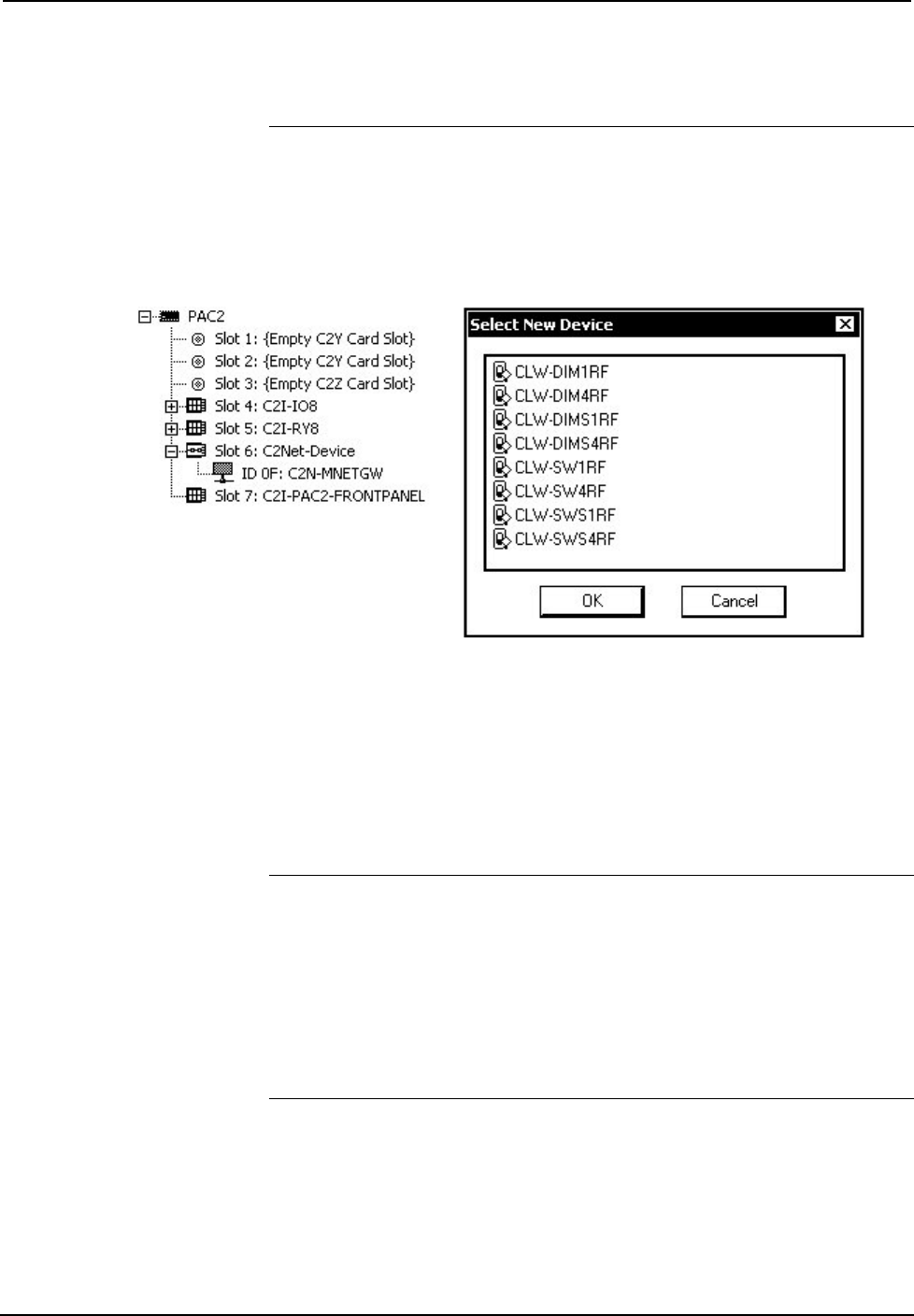
Crestron CLW-SW1/4RF, -SWS1/4RF, -SLVS1RF infiNET™ Switches
exists in the program. Always ensure that the hardware and software settings of the
Net ID match. For Net ID hardware settings details, refer to “Identity Code” on page
12.
Adding infiNET Devices to the C2N-MNETGW
To add infiNET devices to the C2N-MNETGW, right click on the C2N-MNETGW,
select Add item to: “C2N-MNETGW” and select an infiNET device as shown in
the following diagram.
Adding an infiNET Device to the C2N-MNETGW
SIMPL Windows adds the selected infiNET device with a default MNET ID.
Following are the default MNET IDs used by SIMPL Windows for each of the
switch models:
• CLW-SW1RF: 07
• CLW-SW4RF: 09
• CLW-SWS1RF: 08
• CLW-SWS4RF: 0A
NOTE: The default MNET ID used by SIMPL Windows is different from the
default ID that is installed on an infiNET device when it ships from the factory.
NOTE: If the default MNET ID is already in use, SIMPL Windows will assign the
next available MNET ID.
NOTE: infiNET repeaters such as the C2N-MNETRPT are not added in SIMPL
Windows as there is no control communication between a control system and a
repeater.
Operations Guide - DOC. 6397 infiNET Switches: Crestron CLW-SW1/4RF, -SWS1/4RF, -SLVS1RF • 25


















