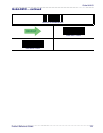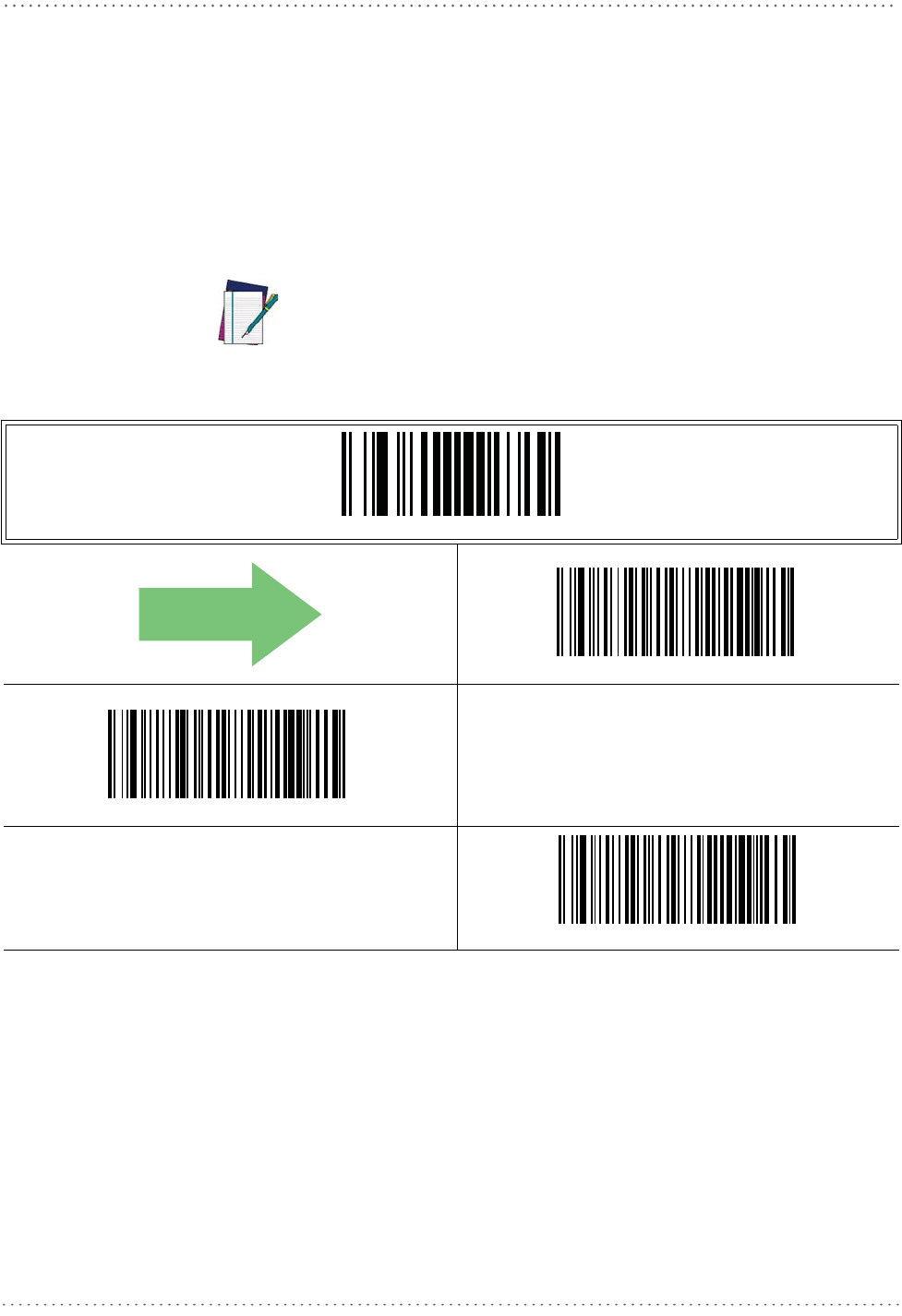
Wand Emulation Interface
104 Gryphon™ I GD4100
Label Symbology Conversion
When this feature is enabled for the Wand Emulation interface, all barcode labels are converted
to a single symbology.
Options are:
• No conversion
• Convert to Code 39 symbology
• Convert to Code 128 symbology
NOTE
ENTER/EXIT PROGRAMMING MODE
Label Symbology Conversion = No conversion
Label Symbology Conversion = Convert to Code 39
Label Symbology Conversion = Convert to Code 128
In the Wand Emulation interface, the full ASCII Code39
enc
oding scheme is selected by enabling the
Code 39 Full
ASCII
configuration item.
DEFAULT