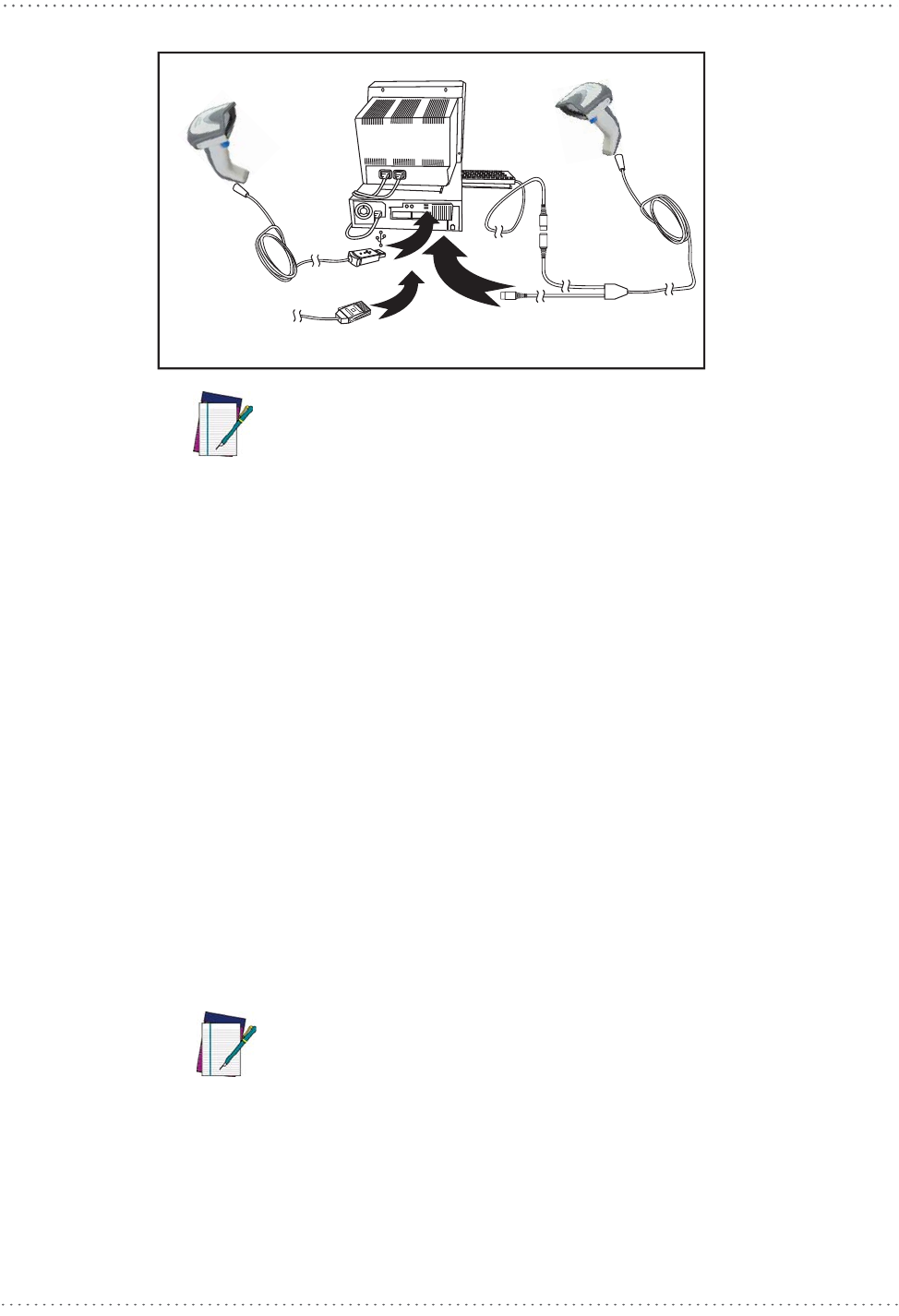
Getting Started
14 Gryphon™ I GD4100
Figure 5. Other Interface Connections
U
S
B
I
B
M
K
e
y
b
o
a
r
d
W
e
d
g
e
or...
or...
NOTE
Programming
The reader is factory-configured with a set of default features standard. After scanning the
interface barcode from the Interfaces section, you can select other options and customize your
reader through use of the instructions and programming barcodes available in the
corresponding features section for your interface, and also the Data Editing and Symbologies
chapters of this manual.
Using the Programming Barcodes
This manual contains feature descriptions and barcodes which allow you to reconfigure your
reader. Some programming barcode labels, like the "Standard Product Default Settings"on
page 15, require only the scan of that single label to enact the change. Most of the programming
labels in this manual, however, require the reader to be placed in Programming Mode prior to
scanning them. Scan an ENTER/EXIT barcode once to enter Programming Mode. Once the
reader is in Programming Mode, you can scan a number of parameter settings before scanning
the ENTER/EXIT barcode a second time, which will then accept your changes, exit
Programming Mode and return the reader to normal operation.
NOTE
Specific cables are required for connection to different hosts. The
connectors illustrated above are examples only. Actual connectors
may vary from those illustrated, but the steps to connect the reader
remain the same.
There are some exceptions to the typical programming sequence
describ
e
d above. Please read the description and setting instruc-
tions carefully when configuring each programmable feature.


















