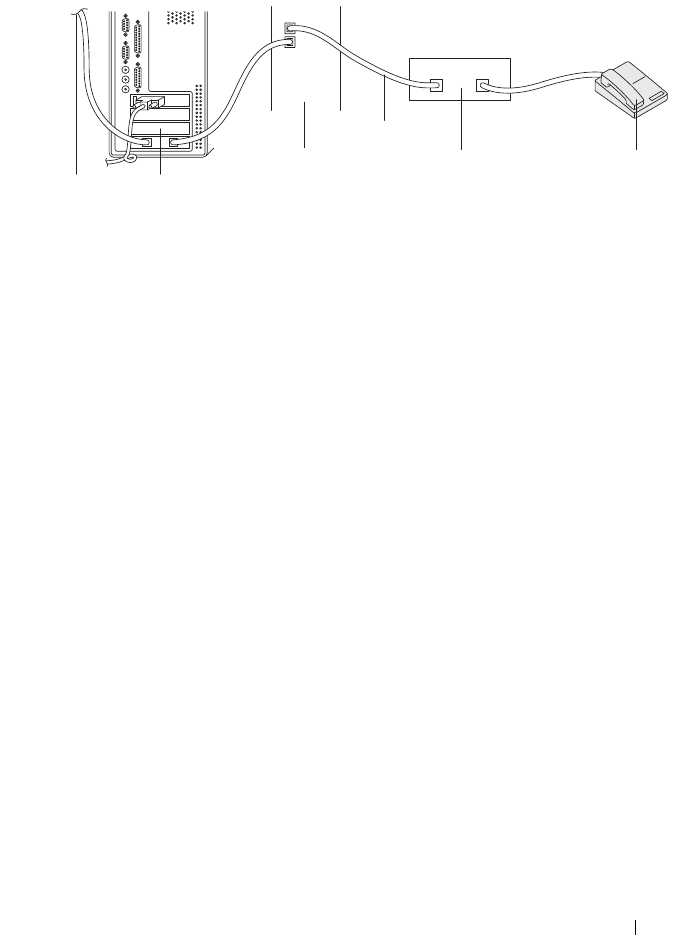
Faxing 319
Using a Computer Modem
If you want to use your computer modem for faxing or for a dial-up internet
connection, connect the computer modem directly to the back of your printer
with the TAD as shown above.
• Set your printer to the
Ans/FAX Mode
and set
Auto Rec. Ans/FAX
to specify the time for the TAD.
• Turn off the computer modem's fax-receive feature.
• Do not use the computer modem if your printer is sending or receiving a
fax.
• Follow the instructions provided with your computer modem and fax
application to fax via the computer modem.
Printing a Report
The following reports may be useful when using fax:
Address Book
This list shows all the addresses currently stored in the memory of the printer
as Address Book information.
Fax Activity
This report shows information about the faxes you recently received or sent.
Protocol Monitor
This report shows information about the faxes you recently received or sent.
Procedures:
To the
internet
Computer
Printer
Line
Telephone Answering Device Phone


















