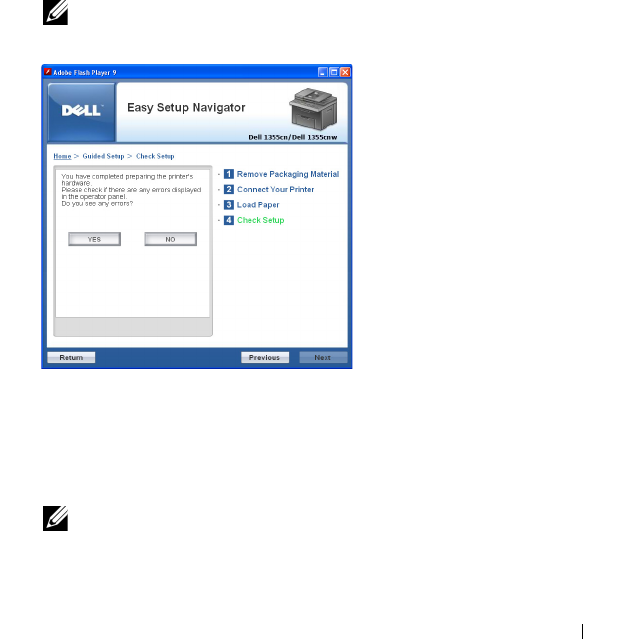
Installing Printer Drivers on Computers Running Windows 91
c
Enter the gateway address of your network.
When
Dual Stack
is selected:
Configure the
IPv4 Settings
and
IPv6 Settings
.
8
Click
Next
.
9
Ensure that the wireless settings are displayed, and then click
Apply
.
The
Complete configuration
screen appears.
10
Click
Next
.
11
Follow the instructions until the
Check Setup
screen appears, and then
click
Next
.
12
Confirm there are no errors displayed on the operator panel, and then click
NO
on the
Check Setup
screen.
NOTE: If you see any errors, click YES and follow the instruction.
13
Click
Start Installation
.
14
Select
Local Installation
, and then click
Next
.
15
Check if the printer to be installed is listed in the
Select Printer
screen,
and then click
Next
.
NOTE: If the printer to be installed is not listed in the Select Printer screen, try
the following steps:
•Click
Refresh
to update the information.


















