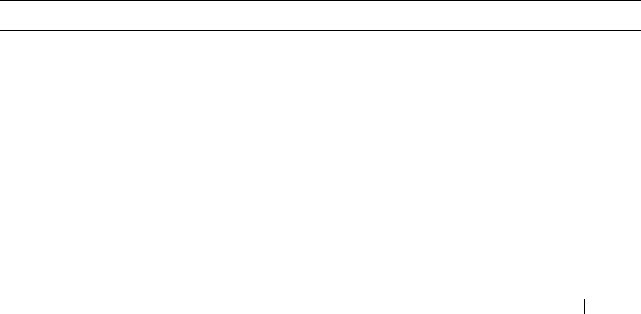
Troubleshooting 477
27
Troubleshooting
Basic Printer Problems
Some printer problems can be easy to resolve. If a problem occurs with your
printer, check each of the following:
• The power cable is connected to the printer, and to a properly grounded
electrical outlet.
• The printer is turned on.
• The electrical outlet is not turned off at any switch or breaker.
• Other electrical equipment plugged into the outlet is working.
• When your printer is connected to the network with the Ethernet cable,
the USB cable is not connected between the printer and the computer.
• When your printer is connected to the computer with the USB cable, the
Ethernet cable is not connected between the printer and the network.
If you have checked all of the above and still have a problem, turn off the
printer, wait for 10 seconds, and then turn on the printer. This often fixes the
problem.
Display Problems
Problem Action
After the printer is turned
on, the display on the
operator panel is blank, keeps
showing the DELL logo, or
the back light is not lit.
• Turn off the printer, wait for 10 seconds, and turn on
the printer.
• Self Test Message appears on the operator panel.
When the test is completed,
Ready
is displayed.


















