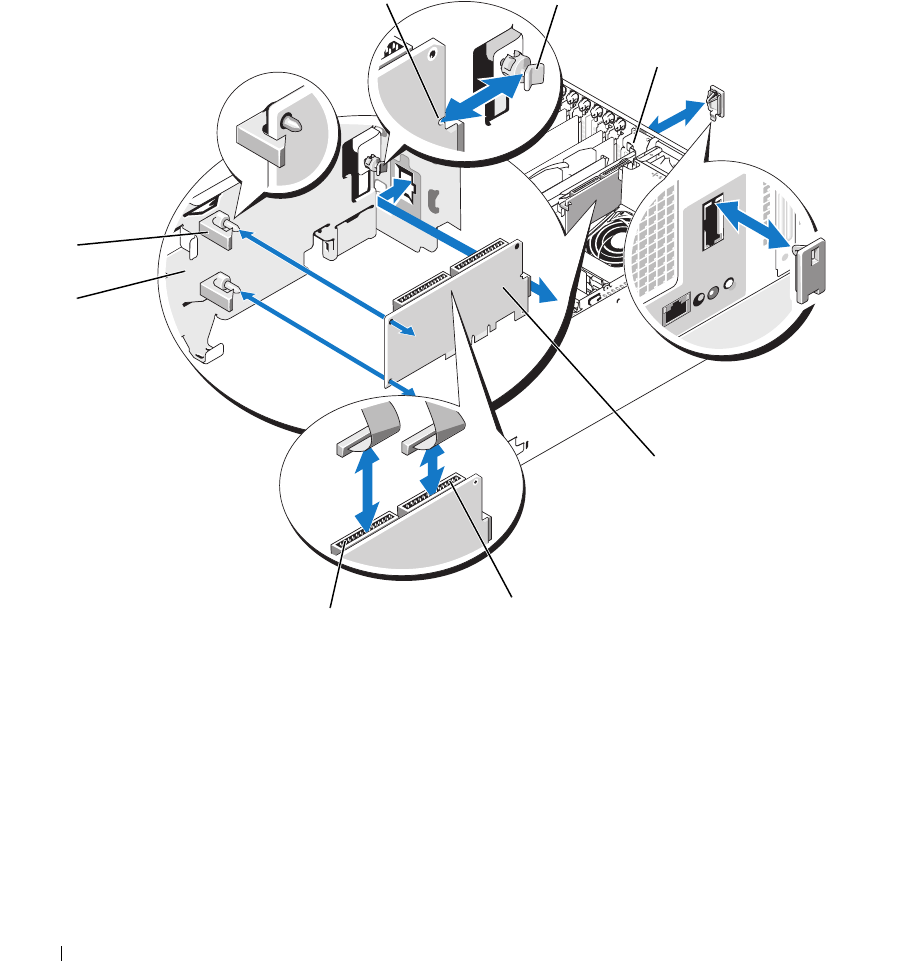
86 Installing System Components
3 Remove the cooling shroud.
See "Removing and Installing the Cooling Shroud Fan" on page 54.
4 Remove the filler plug from the system back panel. See
Figure 3-22
.
Figure 3-22. Installing a RAC Card
5 Angle the RAC card so that its NIC connector inserts through the back-panel RAC card opening.
See
Figure 3-22
.
1 back standoff 2 NIC connector cutout 3 RAC card
4 RAC connector 2 5 RAC connector 1 6 expansion-bay bracket
7 standoffs with card-edge clips
(2)
8 notch in card edge
8
4
5
6
2
1
3
7


















