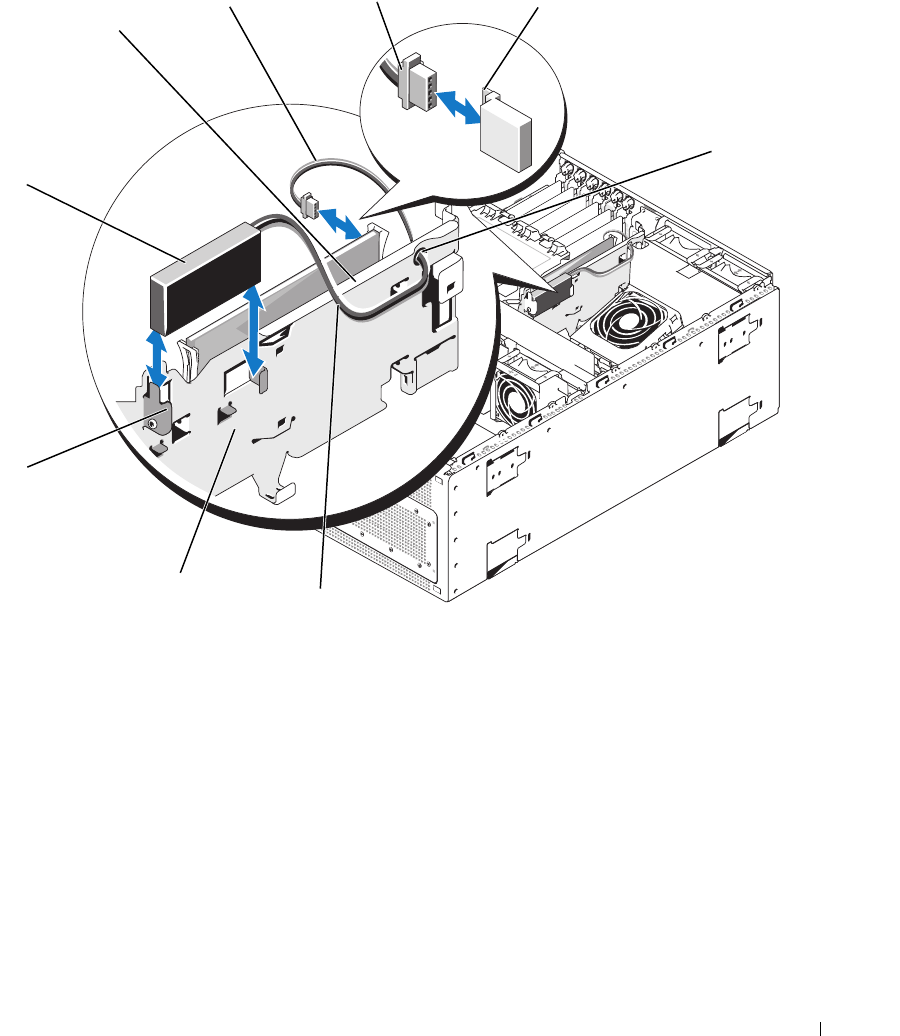
Installing System Components 93
Figure 3-25. Replacing a SAS RAID Controller Daughter Card Battery
Removing the SAS RAID Controller Daughter Card
1
If applicable, disconnect the RAID battery cable from the controller card by releasing the tab on the
cable connector on the SAS RAID controller daughter card and disconnecting the battery cable. See
Figure 3-26.
2
Remove the hard drive LED activity cable from the SAS RAID controller daughter card.
3
Push outward on the plastic guide rails and gently pull up on the card edges until the card-edge
connector clears the socket on the system board. See Figure 3-26.
1 connector release tab 2 routing hole for RAID battery
cable
3 RAID battery cable
4 expansion-bay bracket 5 battery bay 6 RAID battery
7 SAS RAID controller daughter
card
8 hard drive LED activity cable 9 hard drive LED activity cable
connector
4
5
1
9
6
2
7
8
3


















