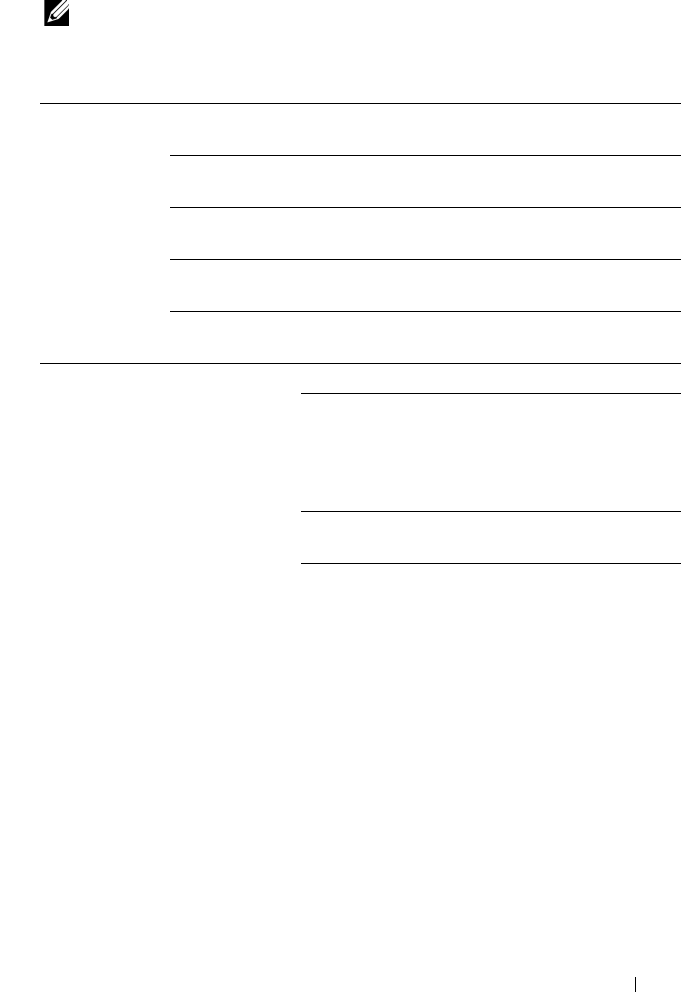
Dell Printer Configuration Web Tool 197
NOTE: Once wireless LAN is activated, wired LAN protocol will be disabled.
Values:
Wireless
Settings
SSID Sets the name that identifies the wireless network.
Up to 32 alphanumeric characters can be entered.
Network Type Sets the network type from either Ad-Hoc or
Infrastructure.
MAC Address Displays the MAC address of the wireless adapter
for the printer.
Link Channel Displays the channel number of the wireless
connection for the printer.
Link Quality Displays the quality of the wireless network
connection for the printer.
Security
Settings
Encryption Select the security method from the list.
No Security Sets No Security to configure
the wireless setting without
specifying a security method
from WEP, WPA-PSK, and
WPA-Enterprise.
WEP Sets the WEP to use through
the wireless network.
WPA-
PSK(WPA2-
PSK)
*1, 2
Sets the WPA-PSK to use
through the wireless network.


















