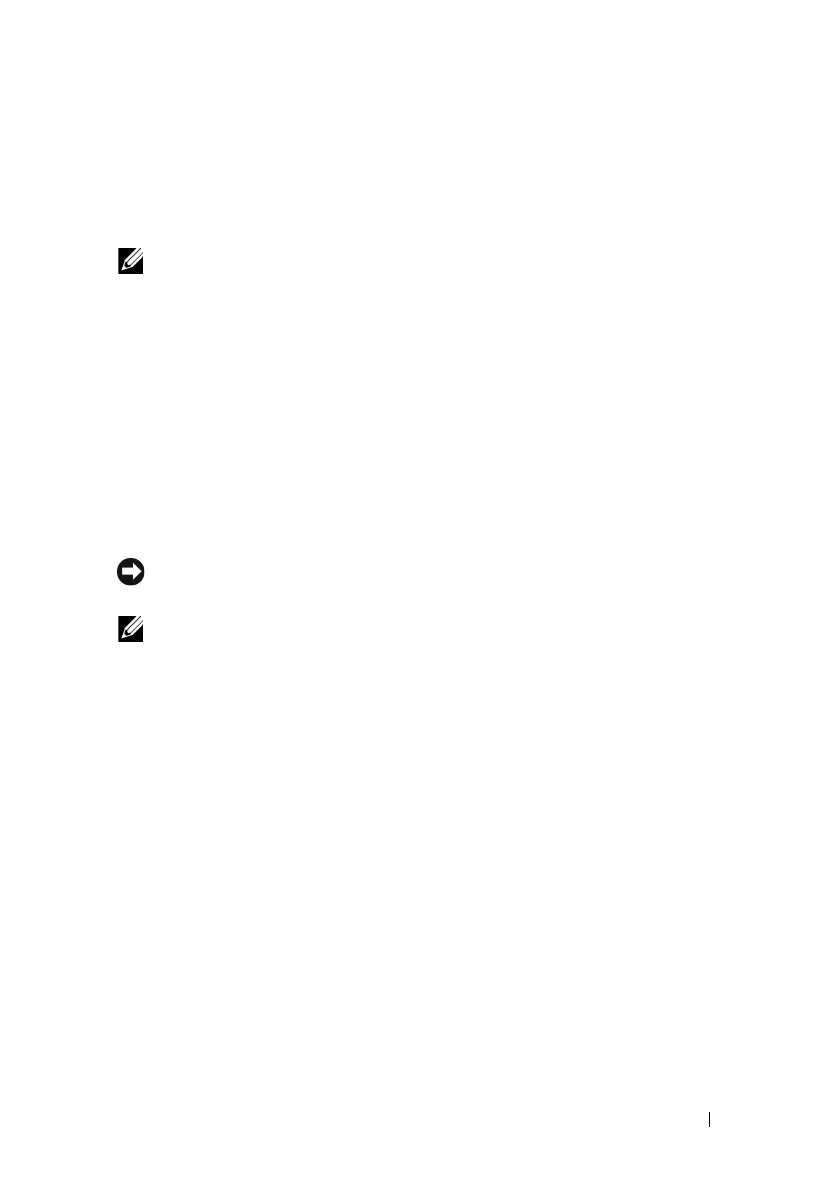
DELL CONFIDENTIAL – PRELIMINARY 9/13/10 - FOR PROOF ONLY
Setting the IP Address 83
8
Setting the IP Address
NOTE: The images used and procedures described in this manual are those of
Dell™ 2150cn Color Printer.
Assigning an IP Address
An IP address is a unique number that consists of four sections that are delimited
by a period and can include up to three digits in each section, for example,
111.222.33.44.
You can select the IP mode from Dual Stack, IPv4, and IPv6. If your network
supports both IPv4 and IPv6, select Dual Stack.
Select the IP mode of your environment, and then set IP address, subnet mask
(for IPv4 only), and gateway address.
NOTICE: Assigning an IP address that is already in use can cause network
performance issues.
NOTE: Assigning an IP address is considered as an advanced function and is
normally done by a system administrator.
When Using the Easy Setup Navigator
1
Insert the
Drivers and Utilities
CD provided with the printer in your
computer. The
Easy Setup Navigator
file launches automatically.
2
Click
Advanced Tools
on the
Easy Setup Navigator
window.
The
Advanced Tools
window opens.


















