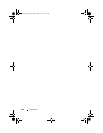106 I/O Board
Procedure
1
Disconnect the main power cable from the system-board connector and
move it away from the I/O board.
2
Remove the screw that secures the grounding cable to the chassis.
3
Disconnect the display cable and AV-in cable from the connectors on
the I/O board.
1 display cable 2 AV-in cable
3 grounding cable 4 screw
5 main power cable
2
1
3
5
4
OM_Book.book Page 106 Friday, March 30, 2012 1:21 PM