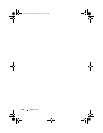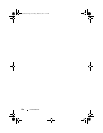138 Camera Module
13
Remove the power-supply fan bracket.
See "Removing the Power-Supply Fan Bracket" on page 77.
14
Remove the B-CAS card. See "Removing the B-CAS Card" on page 25.
15
Remove the I/O cover. See "Removing the I/O Cover" on page 81.
16
Remove the I/O board shield.
See "Removing the I/O Board Shield" on page 85.
17
Remove the power-supply unit.
See "Removing the Power-Supply Unit" on page 89.
18
Remove the speakers. See "Removing the Speakers" on page 61.
19
Remove the I/O board. See "Removing the I/O Board" on page 105.
20
Remove the processor heat-sink.
See "Removing the Processor Heat-Sink" on page 65.
21
Remove the processor heat-sink fan.
See "Removing the Processor Heat-Sink Fan" on page 69.
22
Follow the instructions from step 1 to step 3 in "Removing the System
Board" on page 113.
23
Remove the display panel. See "Removing the Display Panel" on page 123.
OM_Book.book Page 138 Friday, March 30, 2012 1:21 PM