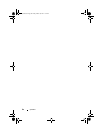Speakers 63
Replacing the Speakers
Procedure
1
Align the screw holes on the speakers with the screw holes on the chassis
2
Replace the screws that secure the speakers to the chassis.
3
Route the speaker cables through the routing guides on the chassis.
4
Connect the left and right speaker cables to the system-board connectors.
Postrequisites
1
Replace the system-board shield.
See "Replacing the System-Board Shield" on page 51.
2
Replace the VESA-mount bracket.
See "Replacing the VESA-Mount Bracket" on page 44.
3
Replace the back cover. See "Replacing the Back Cover" on page 24.
4
Replace the stand. See "Replacing the Stand" on page 21.
5
Follow the instructions in "After Working Inside Your Computer" on page 13.
OM_Book.book Page 63 Friday, March 30, 2012 1:21 PM