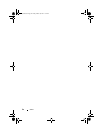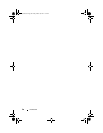B-CAS Card 27
Replacing the B-CAS card
Procedure
1
Align the screw hole on the B-CAS card with the screw hole on
the I/O cover.
2
Replace the screw that secures the B-CAS card to the I/O cover.
3
Connect the B-CAS card cable to the connector on the B-CAS card.
Postrequisites
1
Replace the back cover. See "Replacing the Back Cover" on page 24.
2
Replace the stand. See "Replacing the Stand" on page 21.
3
Follow the instructions in "After Working Inside Your Computer" on page 13.
OM_Book.book Page 27 Friday, March 30, 2012 1:21 PM