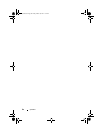Wireless Mini-Card 59
Replacing the Wireless Mini-Card
Procedure
1
Align the notch on the Mini-Card with the tab on the
system-board connector.
CAUTION: Use firm and even pressure to slide the Mini-Card into place. If you
use excessive force, you may damage the connector.
CAUTION: The connectors are keyed to ensure correct insertion. If you feel
resistance, check the connectors on the Mini-Card and on the system board,
and realign the Mini-Card.
CAUTION: To avoid damage to the Mini-Card, never place cables under
the Mini-Card.
2
Insert the Mini-Card connector at a 45-degree angle into the
system-board connector.
3
Press the other end of the Mini-Card down into the slot on the
system board and replace the screws that secure the Mini-Card to
the system-board connector.
4
Connect the antenna cables to the connectors on the Mini-Card.
The following table provides the antenna cable color scheme for the
Mini-Card supported by your computer.
Postrequisites
1
Replace the system-board shield.
See "Replacing the System-Board Shield" on page 51.
2
Replace the VESA-mount bracket.
See "Replacing the VESA-Mount Bracket" on page 44.
Connectors on the Mini-Card Antenna Cable Color Scheme
WLAN + Bluetooth (2 cables)
Main WLAN + Bluetooth (white triangle)
Auxiliary WLAN + Bluetooth (black triangle)
white
black
OM_Book.book Page 59 Friday, March 30, 2012 1:21 PM