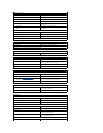l Title – The area at the top of all system setup screens that displays your computer's model number.
l Computer data – Two boxes below the title that display the system processor, L2 cache, service tag, and the version number of the system setup
program.
l Options – A scrollable box listing options that define the configuration of your computer (including installed hardware, power conservation, and security
features).
Fields to the right of the listed options contain settings or values. The settings and values that you can change are brighter on the screen. All other
settings and values are set by the computer and cannot be changed. When <Enter> appears to the right of an option, press <Enter> to access a pop-
up menu of additional options.
l Key functions – A line of boxes across the bottom of all system setup screens that lists keys and their functions within the system setup program.
l Help – Press <F1> for information on the option that is selected (highlighted).
The following table shows CPU Information option information.
The following table shows Integrated Devices (Legacy Select Options) information.
Option
Function
System Time
Displays the system time.
System Date
Displays the system date.
Diskette Drive A:
Displays floppy drive details.
Primary Drive 0:
Displays primary hard drive 0. The default is Auto.
Primary Drive 1:
Displays primary hard drive 1 (if installed). The default is Off.
Secondary Drive 0:
Displays secondary hard drive 0. The default is Auto.
Secondary Drive 1:
Displays secondary hard drive device type. The default is Off.
Boot Sequence
Displays boot sequence when <Enter> is pressed.
System Memory
Displays amount of system memory.
AGP Aperture
Displays amount of aperture memory. The default is 128 MB.
CPU Information
Displays CPU information when <Enter> is pressed.
Integrated Devices (Legacy Select
Options)
Displays integrated device options when <Enter> is pressed.
PCI IRQ Assignments
Displays PCI IRQ assignments when <Enter> is pressed.
IRQ Reservations
Displays the IRQ reservations when <Enter> is pressed.
System Security
Displays system security options when <Enter> is pressed.
Keyboard Numlock
Turns the Keyboard NumLock option on and off. The default is On.
Report Keyboard Errors
Displays keyboard errors when set to Report. The default is Report.
Auto Power On
Allows auto power-on. The default is Disabled.
Remote Wake Up
AllowsremoteWakeonLAN.(DelldoesnotsupportWakeonLANinS3orS5SuspendModesonthisDimension™
system.) The default is Off.
AC Power Recovery
Enables AC power recovery to occur. The default is Last.
Fast Boot
Turns the fast boot option on and off. The default is Off.
Suspend Mode
Displays the suspend state used by the computer. The default is S3.
System Event Log
Displays the system event log when <Enter> is pressed.
Asset Tag
Displays asset tag information.
Option
Function
CPU Speed
Sets the CPU speed. The default is Normal.
Bus Speed
Displays the bus speed.
Processor ID
Displays processor ID.
Clock Speed
Displays clock speed.
Cache Size
Displays cache size.
Option
Function
Sound
Turns the integrated sound off and on. The default is On.
Mouse Port
Turns the mouse port off and on. The default is On.
USB Emulation
Turns USB emulation off and on. The default is On.
USB Controller
Turns the USB controller off and on. The default is On.
Serial Port 1
Sets serial port options and turns the port off and on. The default is Auto.
Parallel Port
Displays parallel port settings when <Enter> is pressed. The default mode is PS/2 and the I/O address default is 378h.
IDE Drive Interface
Sets the IDE drive interface options. The default is Auto.