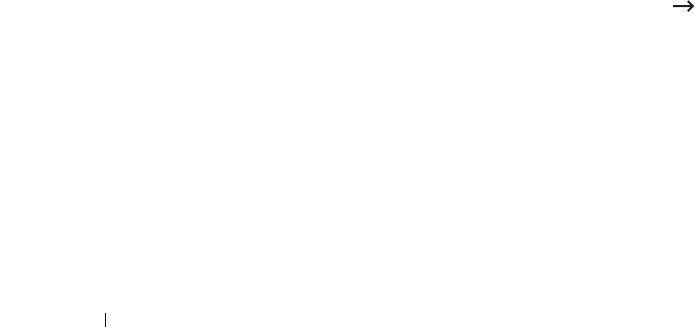
24 Appendix B. Management protocols
SNMP
Simple Network Management Protocol (SNMP), which is part of the TCP/IP
protocol suite, is an application layer protocol that facilitates the exchange of
management information between network devices. It enables network
administrators to remotely monitor and configure network devices, find and
solve network problems, and plan for network growth.
Network devices are monitored and controlled using four basic SNMP
commands:
•
Get
: is used by a Network Management server to monitor network devices.
The server examines different variables that are maintained by the devices.
•
Set
: is used by a Network Management server to control managed devices.
The server changes the values of variables stored within the devices.
•
trap
: is used by network devices to asynchronously report events to a
Network Management server. When certain types of events occur, a device
sends a trap to the specified server.
•
Get Next
: are used by a Network Management server to determine which
variables a network device supports and to sequentially gather information
in variable tables, such as a routing table.
Configuring SNMP
To access your network print server using SNMP, Community Name/Access
Permission pair must be properly specified. There are two access permissions:
read and write.
Assign the IP addresses of trap hosts and community names (IP addresses) of
network devices in Embedded Web Service; go to Printer Server Settings
Print Server Settings.
Using SNMP
EWS accesses, configures, and manages network devices using SNMP. You
can use other MIB (Management Information Base) browser software, which
allows you to access management information gathered from network devices.


















