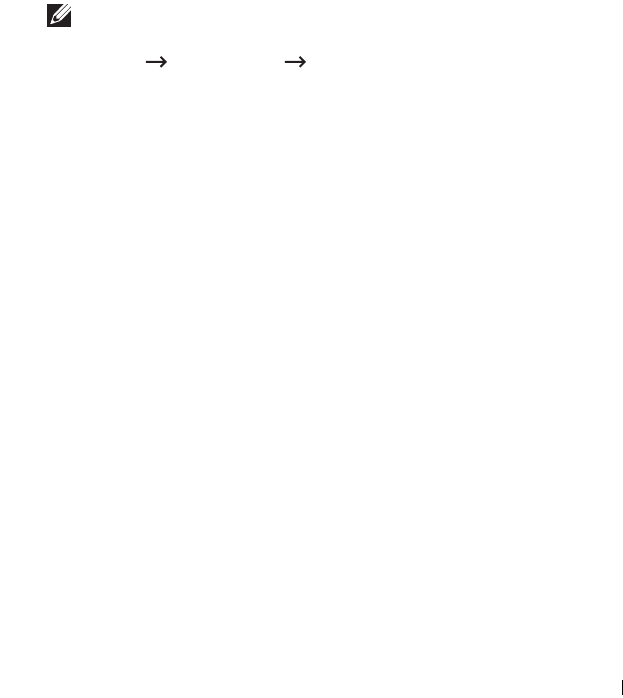
Appendix G. Wireless network environment 51
•
Frequency Mode
: Choose a frequency mode. The dell print server
supports 802.11b and 802.11g frequency modes.
–
802.11b/g (2.4GHz) mode
: Data is sent using IEEE802.11g standard
communications in the 2.4 GHz band. This mode is compatible with
IEEE802.11b standard.
–
802.11b/g (5GHz, 2.4GHz) mode
: Data is sent using the frequency
range defined in IEEE802.11g standards.
•
Ad-hoc Channel
: Change the channel selection setting. If you select
Auto
Setting
, the dell print server will automatically adjust channels. To
manually set a channel, select
Channel Selection
. In most cases, manually
setting up channels is not required.
NOTE: Your wireless basic setting changes will be applied after the print server
restarts. In order to restart the print server, from EWS, select Printer Server
Settings Other Features Restart Machine and click Restart, or turn the print
server off and then back on.
Security setup
This section describes how to configure wireless security for your wireless
network.
•
Authentication
–
Open System
: This is used if your wireless network does not require
authentication for network access. However, your network may still
use encryption keys for data security.
–
Shared Key
: Use Shared Key authentication if your network requires
that each device be configured with the same secret WEP key for
network access.
–
WPA-Personal,
WPA2-Personal
: If you are using this option, the print
server WPA shared key must be the same as that of an access point.
The WPA shared key is used to authenticate and to create a master
session key.
–
WPA-Enterprise,
WPA2-Enterprise
: You must select an authentication
method which is supported by a RADIUS server. The authentication
method is determined by negotiation between clients and the server.
Therefore, it is not necessary for the selected authentication to be


















