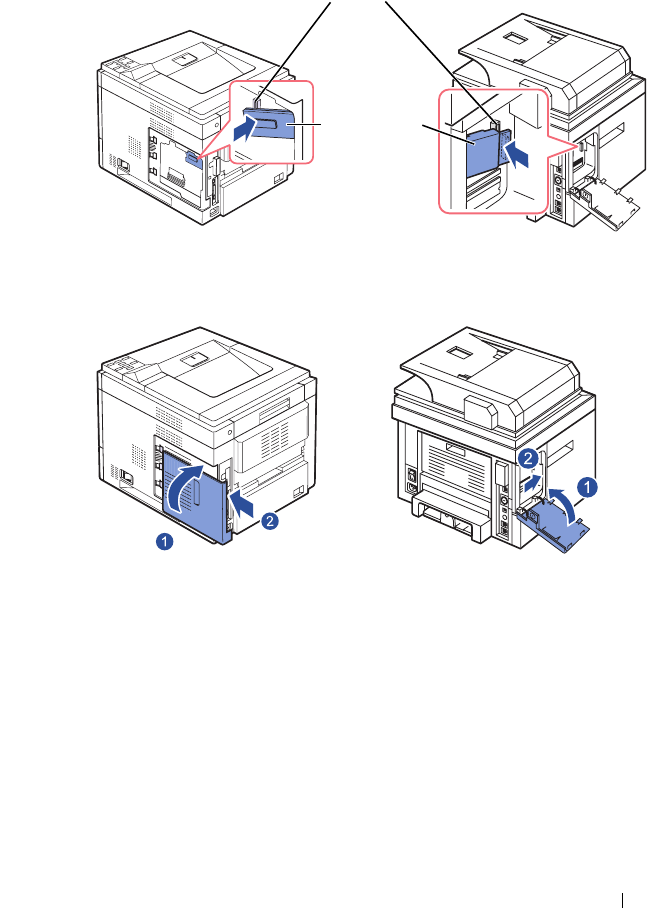
This guide can be used for Dell™ laser printers 5330dn, 2335dn, and 2355dn 7
4
Align and insert the Dell Internal Wireless Adapter into the connector on
the control board. Push it into the connector until it is firm and secure.
5
Replace the control board cover.
6
Reconnect the power cable and all other disconnected cables. Turn on the
printer.
7
In order to use the printer wirelessly you need to install and configure the
Dell Internal Wireless Adapter.
See "Configuring the Dell Internal
Wireless Adapter" on page 8 for instructions.
wireless network connector
For Dell Mono Laser 5330dn
Dell Internal
Wireless
Adapter
For Dell MFP Laser 2335dn and 2355dn
For Dell Mono Laser 5330dn
For Dell MFP Laser 2335dn and 2355dn


















