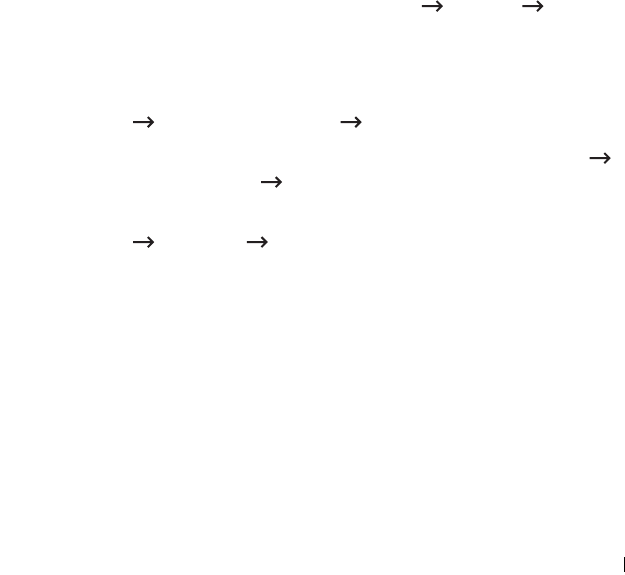
Appendix C. Printing protocols 30
Appendix C. Printing protocols
Before setting the network printing ports, you must install the printer driver
with the local port (LPT) on the system. Refer to your printer/MFP user’s
guide.
Standard TCP/IP port
You can print your documents to your network printer by creating a Standard
TCP/IP port.
Configuring Standard TCP/IP in Windows 2000/XP/Server 2003/Server
2008/Vista/7/Server 2008 R2
You can enable or disable the Standard TCP/IP Printing port through EWS
(Embedded Web Service).
You can also change the port number of the Standard TCP/IP port. The
default port number is 9100.
Creating a Standard TCP/IP port
1
For Windows 2000, click the
Start
button
Settings
Printer
.
For Windows XP/ Server 2003, click the
Start
button and point to
Printers
and Faxes
.
For Windows Vista/Server 20008, click the
Start
button and click
Control
Panel Hardware and Sound Printers
.
For Windows 7, click the
Start
button and click
Control Panel
Hardware and Sound Devices and Printers
.
For Windows Server 2008 R2, click the
Start
button and click
Control
Panel Hardware Devices and Printers
.
2
Click
Add a printer
or double-click
Add Printer
, and then
Next
.
3
Click
Local printer attached to this computer
or
Local printer
and then
Next
.
Make sure that
Automatically detect and install my Plug and Play printer.
is not selected.
4
Click
Create a new port
, select
Standard TCP/IP port
from the Type of
port list, and click
Next
.
5
Click
Next
.


















