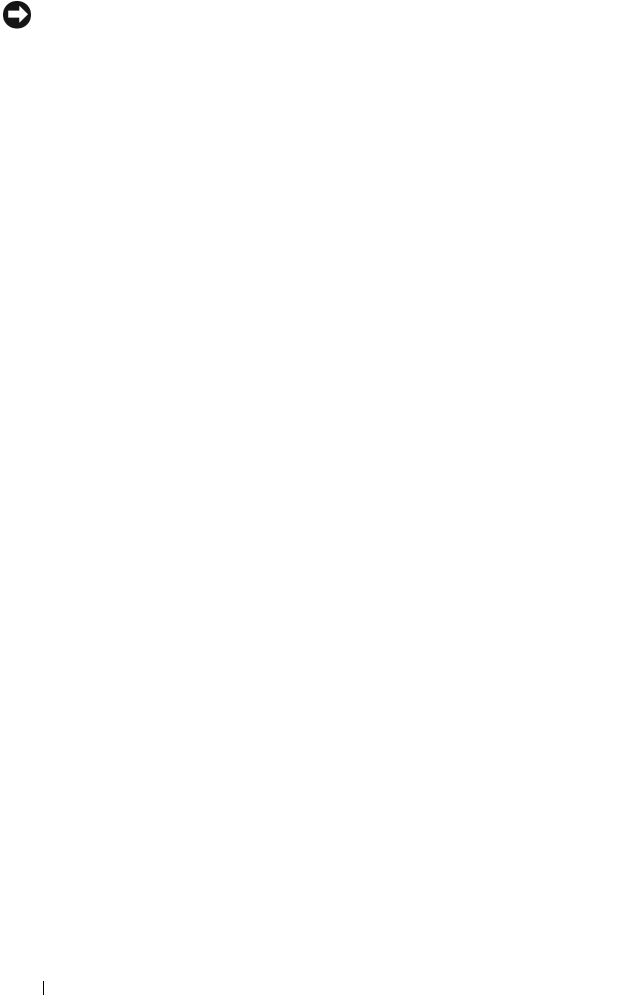
134 Removing and Installing Parts
NOTICE: To connect a network cable, first plug the cable into the network device
and then plug it into the computer.
14
Replace the computer cover, reconnect the computer and devices to
electrical outlets, and then turn them on.
15
If you installed a sound card:
a
Enter system setup (see "System Setup" on page 187), go to
Onboard
Devices
and select
Integrated
Audio
, and then change the setting to
Off
.
b
Connect external audio devices to the sound card’s connectors.
Do not connect external audio devices to the microphone,
speaker/headphone, or line-in connectors on the back panel. See "Back
View of the Computer" on page 19.
16
If you installed an add-in network adapter and want to disable the
integrated network adapter:
a
Enter system setup (see "System Setup" on page 187), go to
Onboard
Devices
and select
Integrated NIC,
and then change the setting to
Off
.
b
Connect the network cable to the add-in network adapter’s connectors.
Do not connect the network cable to the integrated connector on the
back panel. See "Back View of the Computer" on page 19.
17
Install any drivers required for the card as described in the card
documentation.
Removing a PCI/PCI Express Card
1
Follow the procedures in "Before You Begin" on page 105.
2
Remove the computer cover. See "Removing the Computer Cover" on
page 107.
3
Remove the screw holding the card retention bracket.
4
Lift the card retention bracket and set it aside in a secure place.
5
If you are replacing a card that is already installed in the computer, remove
the card.
If necessary, disconnect any cables connected to the card.
• For PCI card, grasp the card by its top corners, and ease it out of its
connector.
• For PCI Express card, pull the securing tab, grasp the card by its top
corners, and then ease it out of its connector.
book.book Page 134 Monday, October 6, 2008 11:28 AM


















