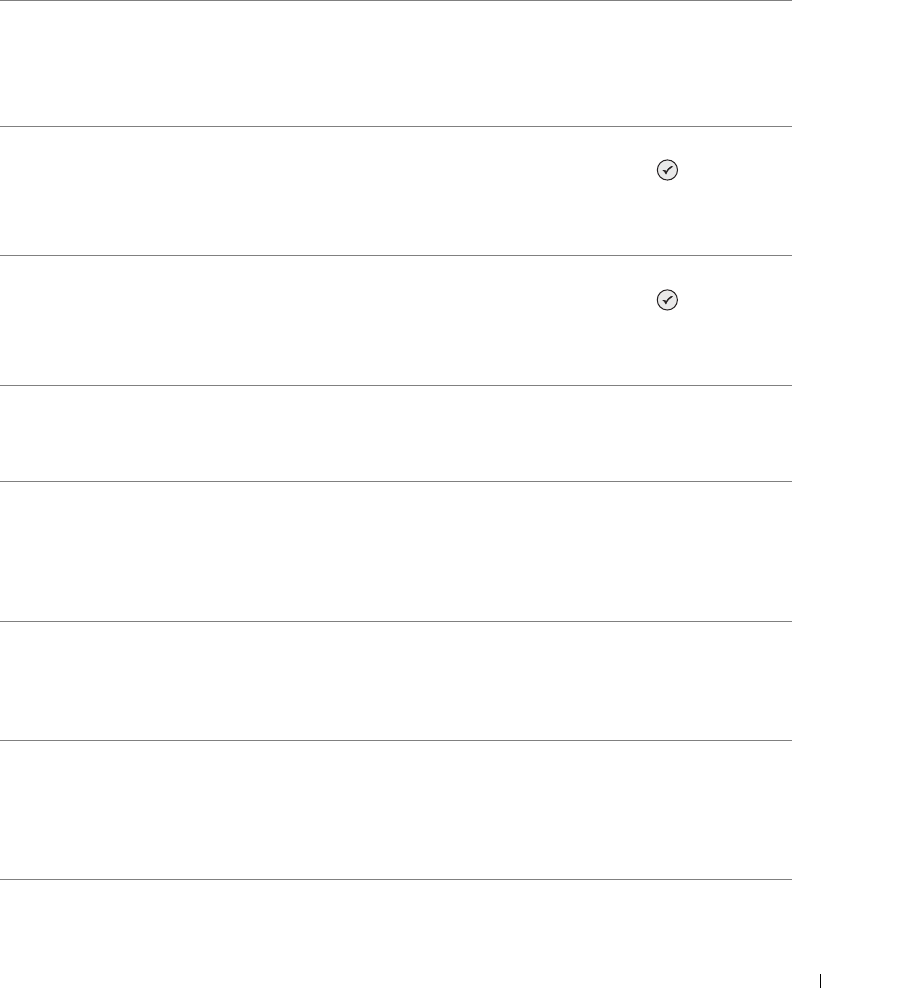
Troubleshooting 97
Error Messages and Lights
The following error messages can be found on your computer screen or operator panel display.
Error Message: What it indicates: Solution:
Black Ink Low
Color Ink Low
An ink cartridge is running low on ink. The Low
Ink warning occurs when your ink cartridges are
about 25 percent full, 15 percent full, and 5
percent full.
Replace the ink cartridge. For
more information, see
"Replacing Ink Cartridges" on
page 83.
Clear paper
jam
A paper jam exists in the printer. Clear the paper jam, and then
press Select on the
operator panel. For more
information, see "Check for a
paper jam." on page 94.
Clear ADF jam A paper jam exists in the ADF. Clear the paper jam, and then
press Select on the
operator panel. For more
information, see "Check for a
paper jam." on page 94.
Load Paper
then Press
Select
Your printer is out of paper. Follow the instructions on the
display to clear the message,
and then print your
document.
Left
cartridge
missing.
Insert Black
or Photo
cartridge
The Black or Photo ink cartridge is missing. Install a Black or Photo ink
cartridge. For more
information, see "Replacing
Ink Cartridges" on page 83.
Right
cartridge
missing.
Insert Color
cartridge
The Color ink cartridge is missing. Install a Color ink cartridge.
For more information, see
"Replacing Ink Cartridges" on
page 83.
Left
cartridge
incorrect
The wrong ink cartridge is installed in the left
cartridge carrier.
Remove the cartridge, and
install the correct Black or
Photo cartridge for your
printer. For more information,
see "Replacing Ink Cartridges"
on page 83.


















