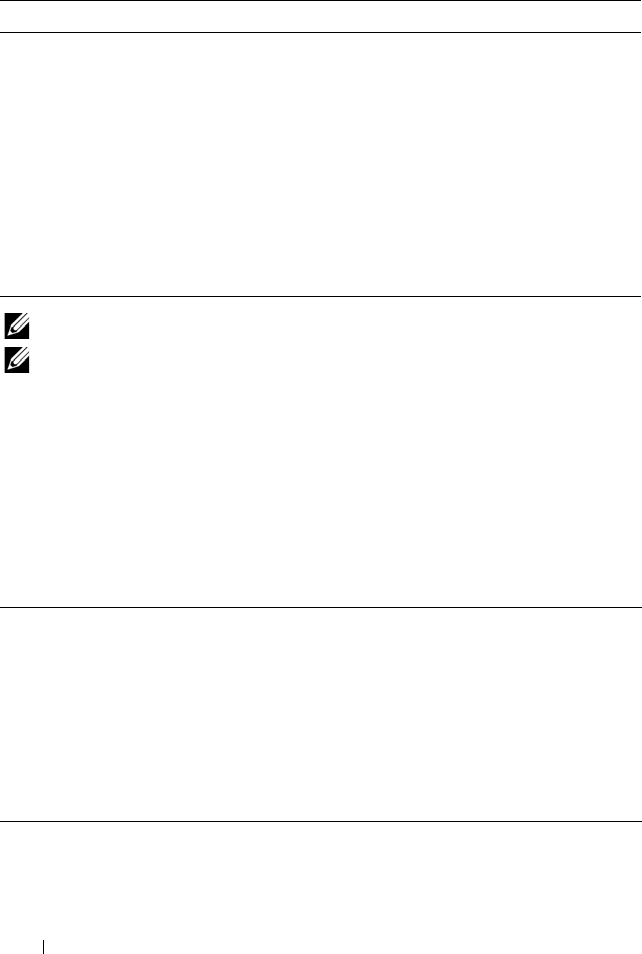
102 RACADM Subcommand Details
NOTE: The -b, -c and -l options are not available for CMC modules.
NOTE: The -l option requires that the Lifecycle Controller service is enabled on the
servers. For version information, see the RACADM Readme available on the Dell
Support website at dell.com/support/manuals.
Example
• racadm getversion -m server-15
<server> <iDRAC version> <model name> <Gen> <Updatable>
server-15 2.00(Build 10) PowerEdgeM605 iDRAC N
racadm getversion
-f <filter> Filters the components. Must be used with -l and be one of the
following values:
•bios: BIOS
•idrac: iDRAC
• usc: Lifecycle Controller (Unified Server Configurator)
• diag: 32-bit Diagnostics
•drivers: OS Driver Package
• nic-x: Network Interface card. See -
l
output for possible values of x
• raid-x: Raid Controller. See -
l
output for possible values of x
<Server> <iDRAC Version> <Blade Type> <Gen> <Updatable>
server-2 1.50 PowerEdgeM600 iDRAC Y
server-3 2.10 PowerEdgeM610 iDRAC6 Y
server-4 1.50 PowerEdgeM605 iDRAC Y
<CMC> <CMC Version> <Updatable>
cmc-1 2.10.X06.200906
080825
Y
Table 2-26. getversion Subcommand Options
(continued)
Option Description


















