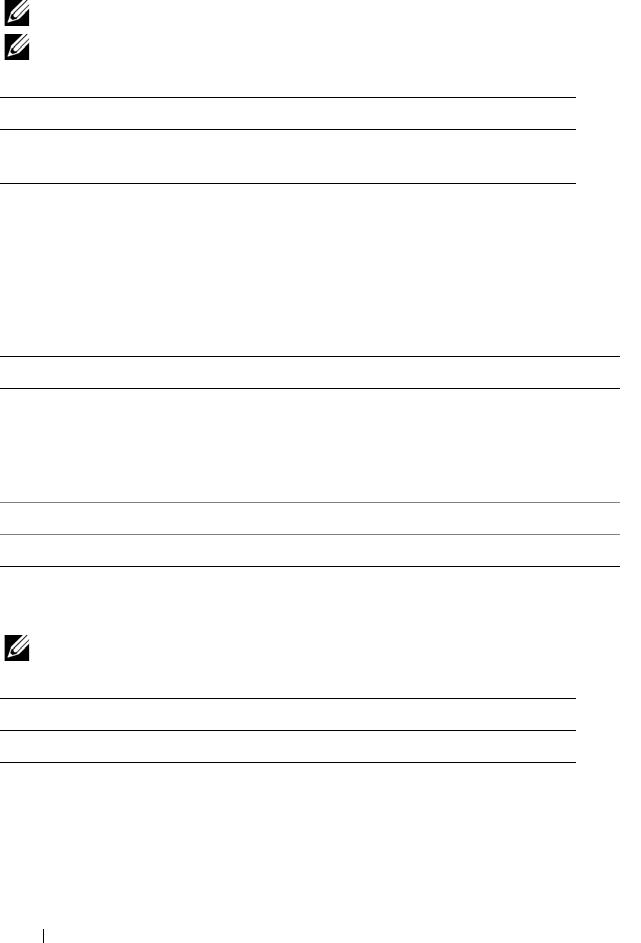
144 RACADM Subcommand Details
usercertview
NOTE: To use this subcommand, you must have Configure iDRAC permission.
NOTE: This option is applicable only to iDRAC6.
Synopsis
racadm usercertview -t <type> [-A] -i <index>
Table 2-50 describes the sslcertview subcommand options.
version
NOTE: This option is applicable only for iDRAC6.
Synopsis
racadm version
Subcommand Description
usercertview Displays the user certificate or user CA
certificate that exists on iDRAC6.
Table 2-50. sslcertview Subcommand Options
Option Description
-t Specifies the type of certificate to view, either the user certificate or
the user CA certificate.
1 = user certificate
2 = user CA certificate
-A Prevents printing headers/labels.
-i Index number of the user. Valid values are 1-16.
Subcommand Description
version Displays the RACADM version information.


















