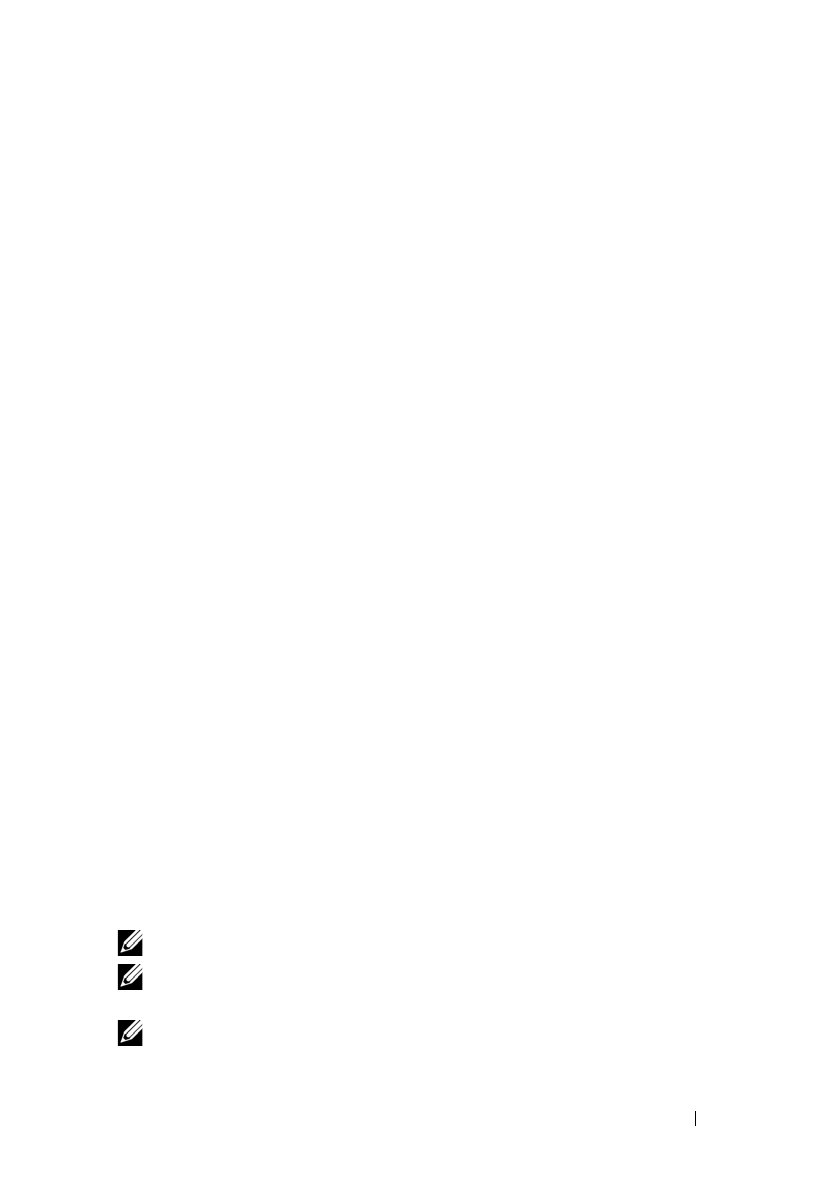
iDRAC6 and CMC Property Database Group and Object Descriptions 209
FILE LOCATION:
C:\Working\ProjectDocs\Program_Releases\iDRAC6\iDRAC6_1.95_3.5\RACADM\Source\rac
DELL CONFIDENTIAL – PRELIMINARY 3/26/13 - FOR PROOF ONLY
# cfgServerPowerConsumption=0
racadm getconfig -g cfgServerInfo -i 1
# cfgServerInfoIndex=1
# cfgServerSlotNumber=1
# cfgServerServiceTag=1S0M0G1
cfgServerName=SLOT-01
# cfgServerFW=1.40 (Build 12)
# cfgServerBIOS=4.0.2
# cfgServerBmcMacAddress=00:18:8B:FF:41:43
# cfgServerNic1MacAddress=00:1A:A0:FF:D9:F4
# cfgServerNic2MacAddress=00:1A:A0:FF:D9:F6
cfgServerPriority=1
cfgServerNicEnable=1
cfgServerIPMIOverLANEnable=1
# cfgServerPowerBudgetAllocation=0
cfgServerDNSRegisterIMC=0
cfgServerDNSIMCName=iDRAC-1S0M0G1
# cfgServerRootPassword=******** (Write-Only)
# cfgServerFirstBootDevice=******** (Write-Only)
# cfgServerBootOnce=******** (Write-Only)
# cfgServerPowerConsumption=0
cfgActiveDirectory
This group contains parameters to configure iDRAC6 or CMC Active
Directory feature.
NOTE: Use this object with the config or getconfig subcommands.
NOTE: To use this object property for CMC, you must have Chassis Configuration
Administrator privilege.
NOTE: For CMC, you can configure any setting that is not preceded by the hash
sign (#) in the output. To modify a configurable object, use the -o option.


















