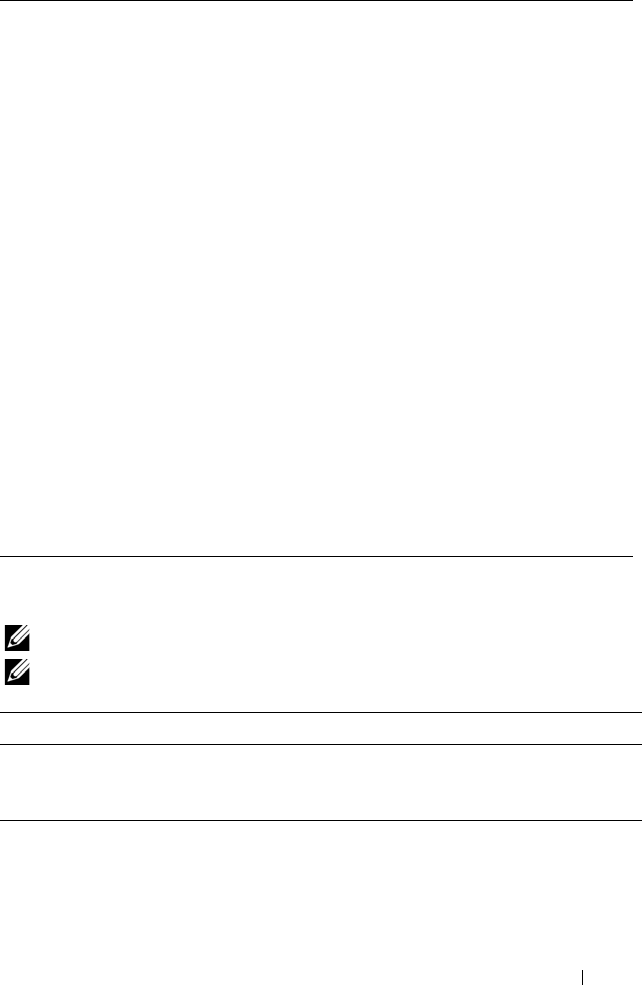
RACADM Subcommand Details 79
getmodinfo
NOTE: To use this subcommand, you must have CMC Login User privilege.
NOTE: The service tag field is blank for modules that do not have service tags.
Synopsis
racadm getmodinfo [-m <module>] [-A]
Server-
14-C
Fibre
Channel 4
Present Not Installed Not
Installed
Server-
15-A
Gigabit
Ethernet
Extension(7) N/A 00:1E:4F:FF:F
0:B4
00:1E:4F:FF
:F0:B6
iSCSI Extension(7) N/A 00:1E:4F:FF:F
0:B5
00:1E:4F:FF
:F0:B7
Server-
15-B
Gigabit
Ethernet
Extension(7) N/A 00:1D:09:71:E
1:20
00:1D:09:71
:E1:22
iSCSI Extension(7) N/A 00:1D:09:71:E
1:21
00:1D:09:71
:E1:23
Server-
15-C
Fibre
Channel 4
Extension(7) N/A 21:00:00:1B:3
2:17:3A:66
21:00:00:1B
:32:37:3A:6
6
Server-16 N/A Not Present N/A N/A N/A
Switch-1 None Present N/A 00:00:00:00:0
0:00
N/A
Switch-2 None Present N/A 00:00:00:00:0
0:00
N/A
Switch-3 None Present N/A 00:00:00:00:0
0:00
N/A
Switch-4 None Present N/A 00:00:00:00:0
0:00
N/A
Switch-5 None Present N/A 00:05:1E:08:E
B:0B
N/A
Switch-6 N/A Not Present N/A N/A N/A
Subcommand Description
getmodinfo Displays configuration and status information for all modules or a
specified module (server, switch, CMC, fan unit, power supply
unit, KVM, or I2C cable) in the chassis.


















