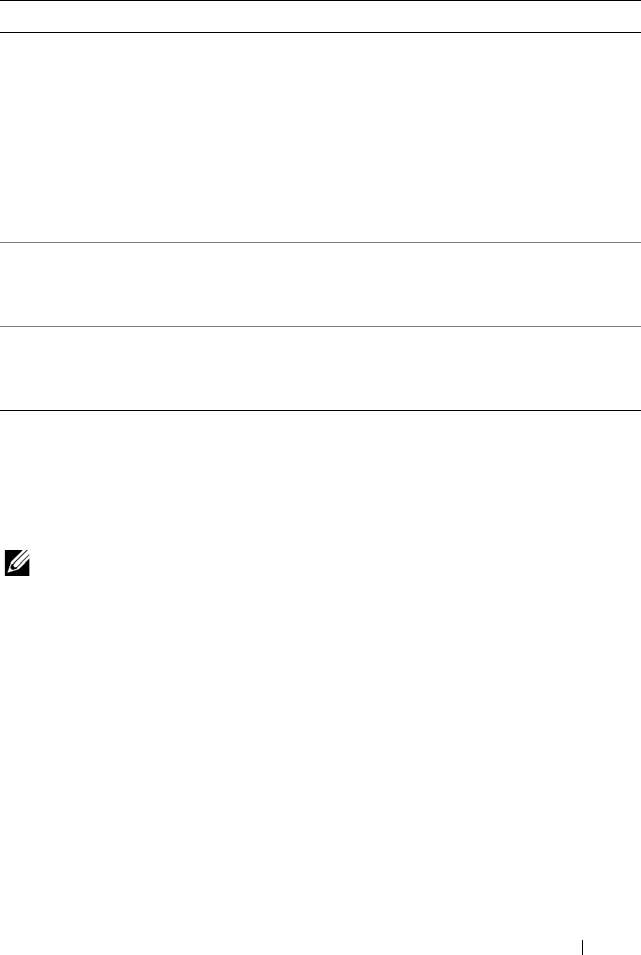
RACADM Subcommand Details 49
Example
• racadm deploy -m server-8 -s 192.168.0.20
255.255.255.0 192.168.0.1
The server was deployed successfully.
NOTE: The deploy command generates an error when used on the extension slot
of a multi-slot server.
• racadm deploy -m server-9 192.168.0.11
255.255.255.0 192.168.0.1
ERROR: Server in slot 9 is an extension of the
server in slot 1.
• racadm deploy -m server-7 -u root -p calvin -s -6
::/64 :: 10
-s <ipaddress subnet gateway> Sets the IP address, subnet mask, and gateway for
the specified server, separated by single spaces.
•
ipaddress —
A string representing a valid IP
address. For example, 192.168.0.20.
•
subnet —
A string representing a valid subnet
mask. For example, 255.255.255.0.
•
gateway —
A string representing a valid gateway
address. For example, 192.168.0.1.
-d Enables DHCP for the specified server.
NOTE: The -s and -d options cannot be used
together in the same command.
-6 Enables IPv6 auto configuration (when used with
-d)
Sets static IPv6 addresses (when used with -s)
Table 2-5. deploy Subcommand Options
(continued)
Option Description


















