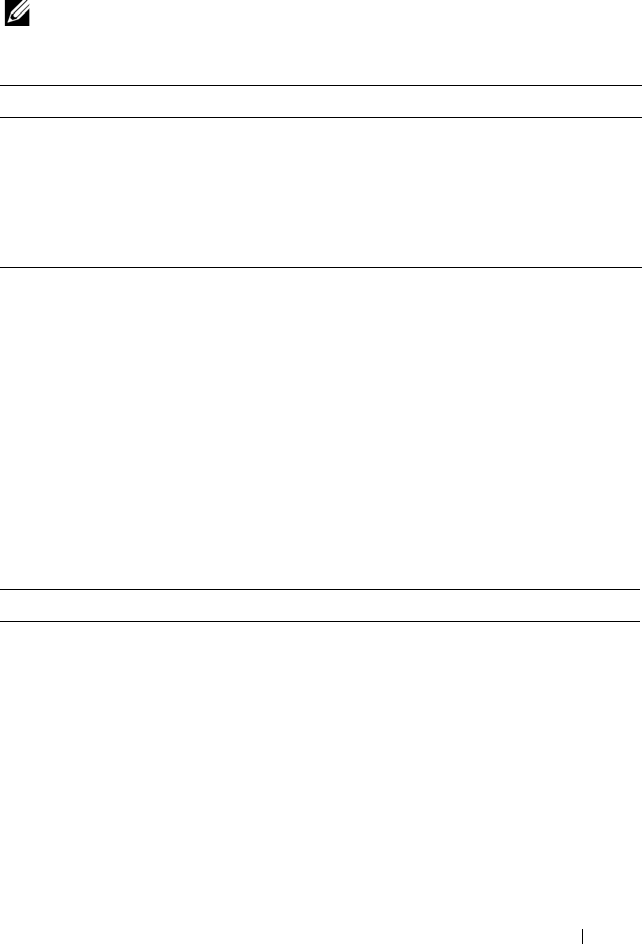
RACADM Subcommand Details 109
racdump
NOTE: To use this subcommand for CMC you must have Administrator privilege
and for iDRAC you must have Debug permission.
The following information is displayed when the racdump subcommand is
processed:
• General system/RAC information
•Coredump
• Session information
• Process information
• Firmware build information
Racdump includes the following subsystems and aggregates the following
RACADM commands:
Subcommand Description
racdump Provides a single command to get dump, status, and general iDRAC6
board information.
For CMC, this subcommand displays the comprehensive chassis
status and configuration state information, as well as historic event
logs. Used for post deployment configuration verification and during
debugging sessions.
Subsystem RACADM Command
General System/RAC information getsysinfo
Session information getssinfo
Sensor information getsensorinfo
Switches information (IO Module) getioinfo
Mezzanine card information (Daughter card) getdcinfo
All modules information getmodinfo
Power budget information getpbinfo
KVM information getkvminfo


















