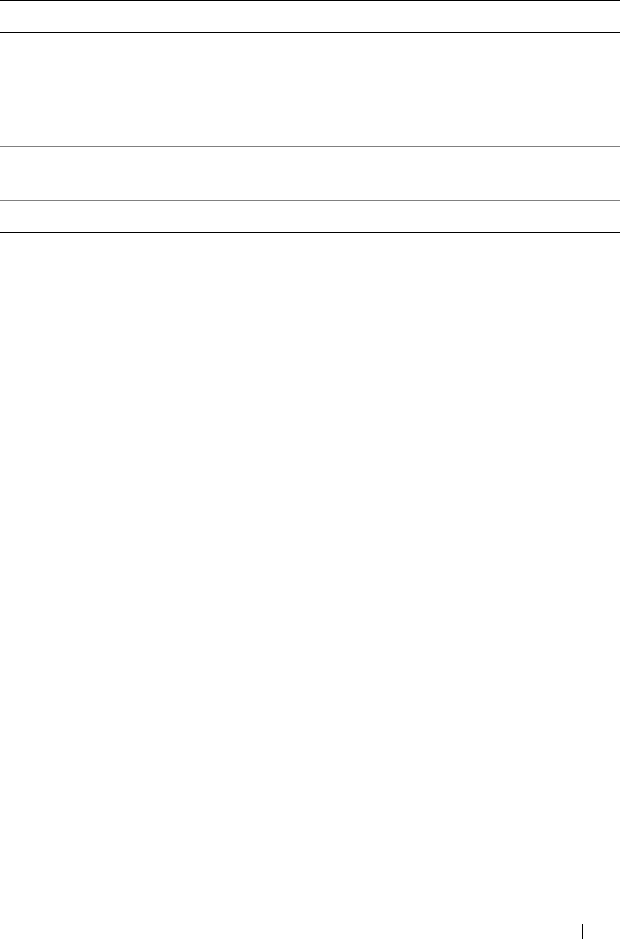
RACADM Subcommand Details 143
The usercertupload command returns 0 when successful and returns a
nonzero number when unsuccessful.
Example
racadm usercertupload -t 1 -f c:\cert\cert.txt -i 6
Table 2-49. usercertupload Subcommand Options
Option Description
-t Specifies the type of certificate to upload, either the CA certificate or
server certificate.
1 = user certificate
2 = user CA certificate
-f Specifies the file name of the certificate to be uploaded. If the file is
not specified, the sslcert file in the current directory is selected.
-i Index number of the user. Valid values 1-16.


















