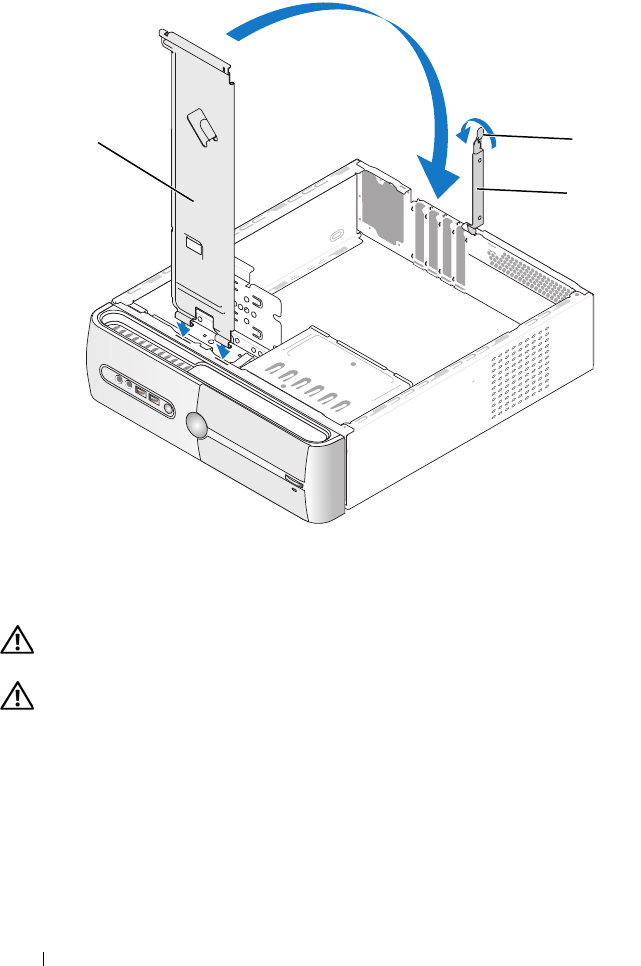
174 Removing and Installing Parts
Replacing the Computer Cover
CAUTION: Before you begin any of the procedures in this section, follow the
safety instructions located in the Product Information Guide.
CAUTION: Do not operate your equipment with any cover(s) (including computer
covers, bezels, filler brackets, front-panel inserts, etc.) removed.
1
Ensure that all cables are connected, and fold cables out of the way.
2
Ensure that no tools or extra parts are left inside the computer.
3
Align the tabs at the bottom of the computer cover with the slots located
along the edge of the computer.
4
Press the computer cover down and slide it towards the front of the computer
until you feel a click or feel the computer cover is securely installed.
1 support bracket 2 card retention release lever 3 card retention bracket
1
2
3
book.book Page 174 Monday, October 6, 2008 11:38 AM


















