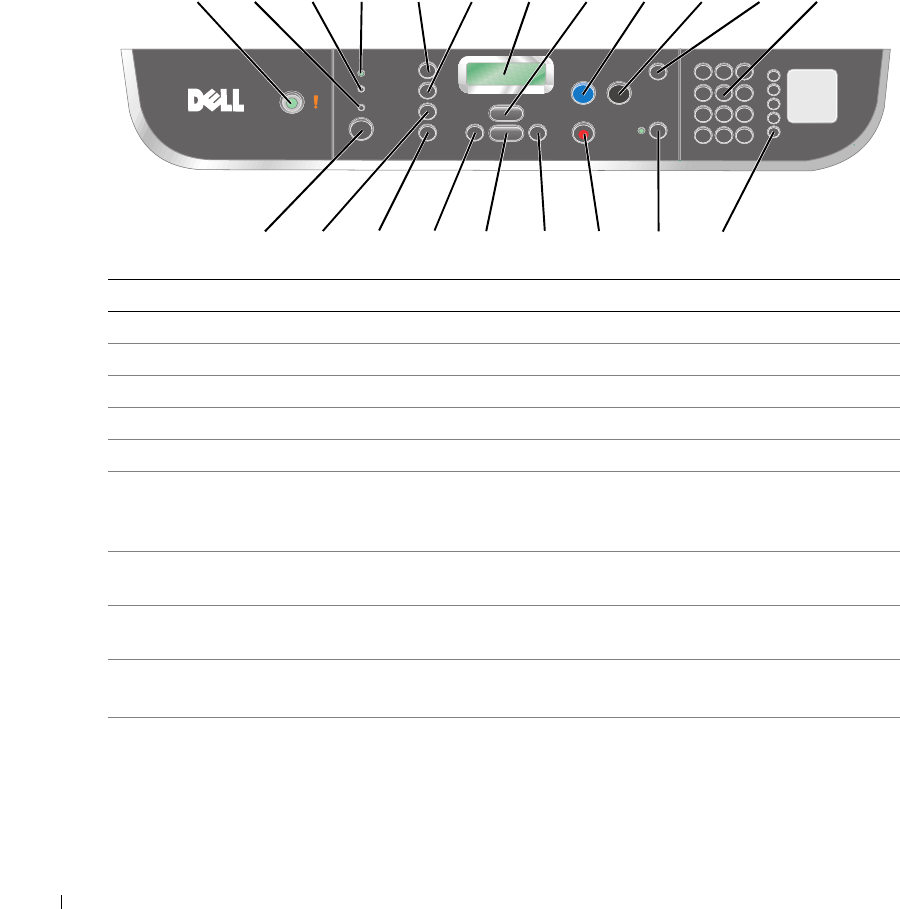
16 Getting Started
www.dell.com | support.dell.com
The display features:
• Printer status
•Messages
• Menus
Number Part: Purpose:
1 Power To turn your printer on or off.
2 Fax LED Illuminates when machine is in Fax Mode.
3 Scan LED Illuminates when machine is in Scan Mode.
4 Copy LED Illuminates when machine is in Copy Mode.
5 Number of Copies Specify a number (1-99) of copies.
6 Reduce/Enlarge Customize the size of your original document by a
percentage, Fit to Page, or to poster size.
NOTE: Fit to Page is not available when using the ADF.
7 LCD (Liquid Crystal
Display)
To show options available to you.
8 Menu Scroll through the available menus. Each time you press
this button, the next item on the display appears.
9 Color Start a color scan, copy, or fax job.
NOTE: Make sure the correct mode is lit.
10 Black Start a black and white scan, copy, or fax job.
NOTE: Make sure the correct mode is lit.
1 2 3 4 567 8 9 10 11 12
13 14 15 16 17 18 19 20 21


















