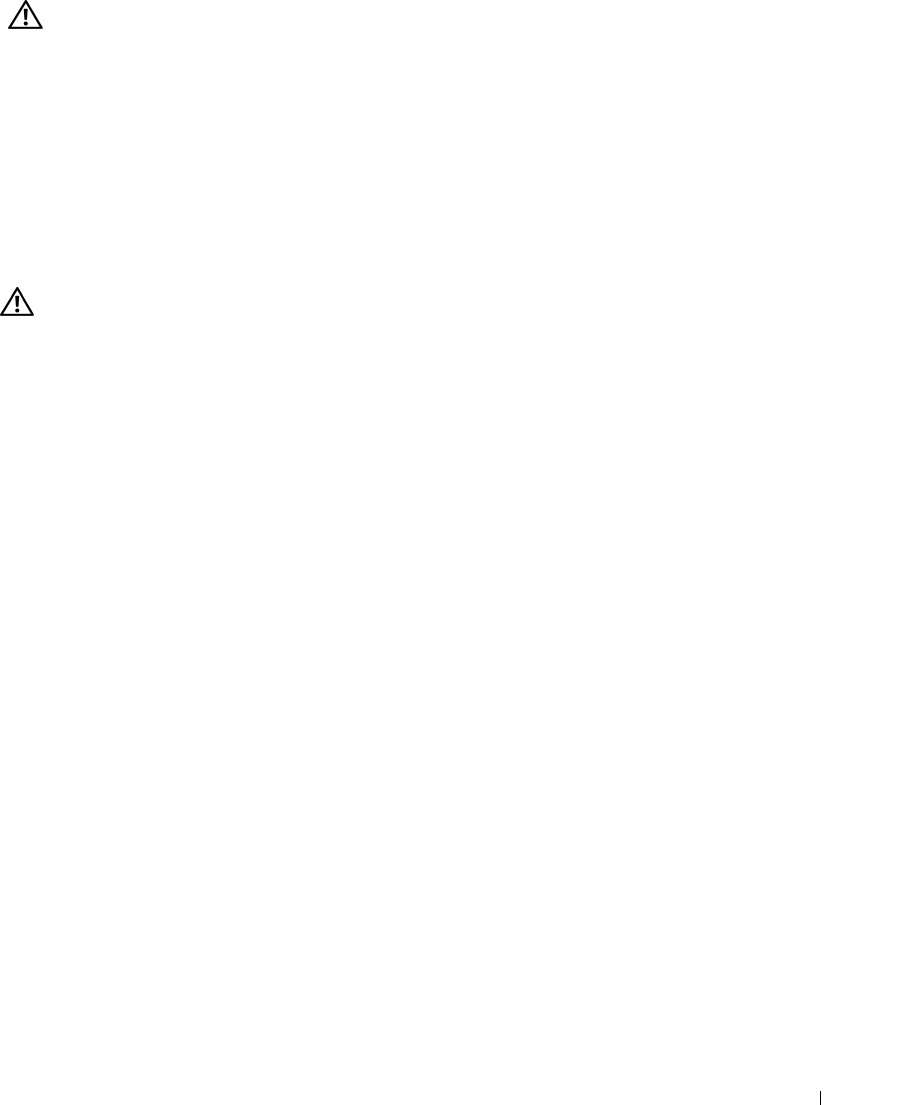
CAUTION: SAFETY INSTRUCTIONS 9
CAU TIO N: SAFETY INSTRUCTIONS
Use the following safety guidelines to help ensure your own personal safety and to help protect
your printer and working environment from potential damage.
• Use only the power cable provided with this product or the manufacturer’s authorized
replacement power cable.
• Connect the power cable to an electrical outlet that is near the product and easily
accessible.
• Refer service or repairs, other than those described in the user documentation, to a
professional service person.
CAUTION: Do not use the fax feature during a lightning storm. Do not set up this
product or make any electrical or cabling connections, such as the power cable or
telephone, during a lightning storm.


















