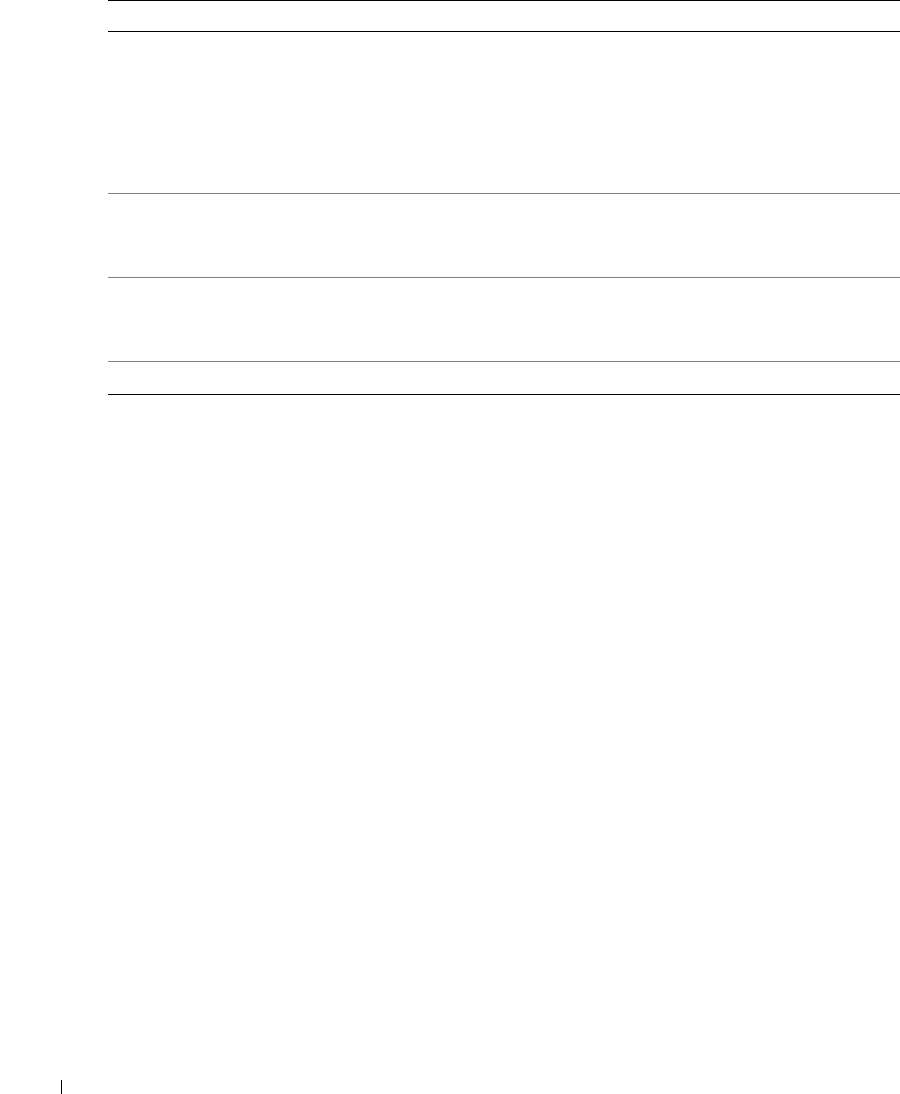
20 Getting Started
www.dell.com | support.dell.com
Selecting Copy Mode Menu Items
1 On the operator panel, press the Mode button repeatedly until Copy is selected.
2 Press Menu repeatedly until the menu heading you want appears on the display.
3 Press < or > to scroll through the available menu items.
4 Press Select when the menu item you want appears on the display to save the setting.
Power Save Select a time to begin reducing power:
• After 30 min (default)
•After 60 min
• Never
• Immediately
•After 10 min
Clear Settings Select when you want your All-In-One to return to the default settings:
• After 2 min (default)
• Never
Set Defaults Set your default settings to:
• Use Factory (default)
•Use Current
Language Select a language for all display text.
From this menu: You can:


















