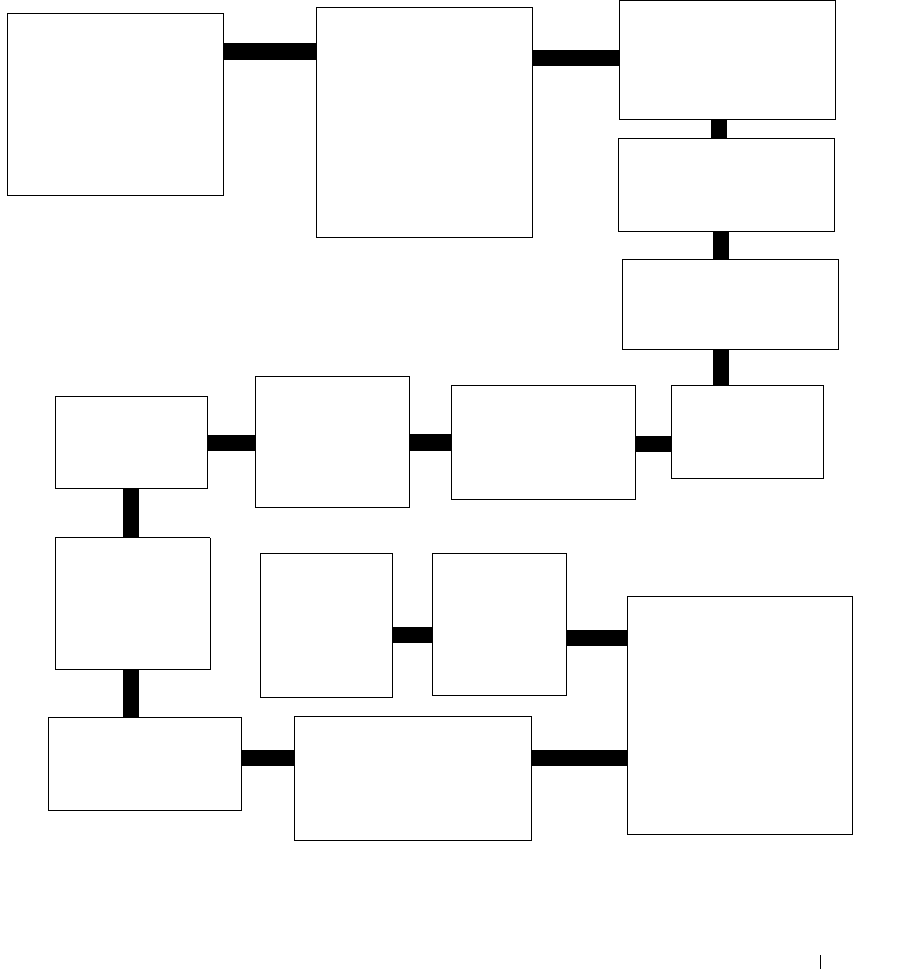
Getting Started 27
4 Press < or > to scroll through the available items.
5 Press Select when the menu item you want appears on the display to save the setting.
Advanced Fax Mode Menu Items
ACTIVITY REPORT
On request
After 40 faxes
DIALING METHOD
Touch-Tone
Pulse
Behind a PBX
REDIAL ATTEMPTS
0 times
1 time
2 times
3 times
4 times
5 times
REDIAL INTERVAL
1 minute
2 minutes
3 minutes
4 minutes
5 minutes
6 minutes
7 minutes
8 minutes
FAX FOOTER
On
Off
DIAL PREFIX
None
Create
SCAN BEFORE
DIAL
No
Yes
FAX CONFIRMATION
Off
Print for all
Print for errors
FIT FAX TO PAGE
Try to fit
Two pages
RING PATTERN
Single
Double
Triple
Any
BLOCKED FAXES
Off
On
BLOCK “NO ID”
CALLS
No
Yes
EDIT BLOCKED FAX
LIST
Add
Enter another #
Remove
Modify
Print
BLOCK HOST
FAX
SETTING
Off
On
AUTO FAX
CONVERT
On
Off


















