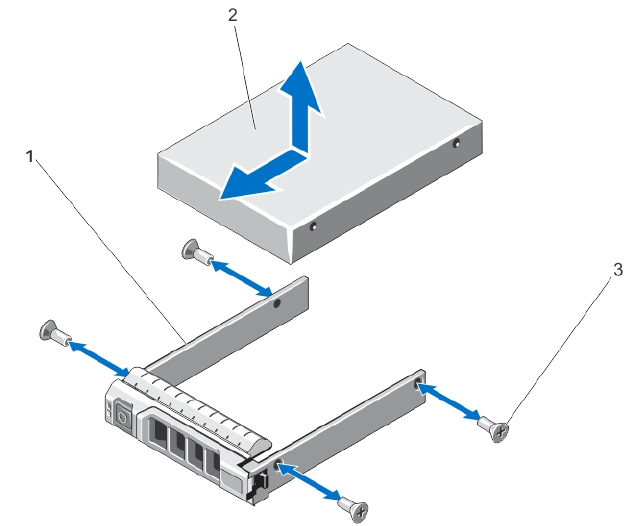
Removing A Hard Drive From A Hard-Drive Carrier
1. Remove the screws from the slide rails on the hard-drive carrier.
For the 2.5 inch hard drive, turn the hard-drive carrier upside down, and remove the screws from the side rails on
the hard-drive carrier.
2. Lift the hard drive out of the hard-drive carrier.
Figure 23. Removing and Installing a 2.5 Inch Hard Drive Into a Hard-Drive Carrier
1. hard-drive carrier
2. hard drive
3. screws (4)
45


















