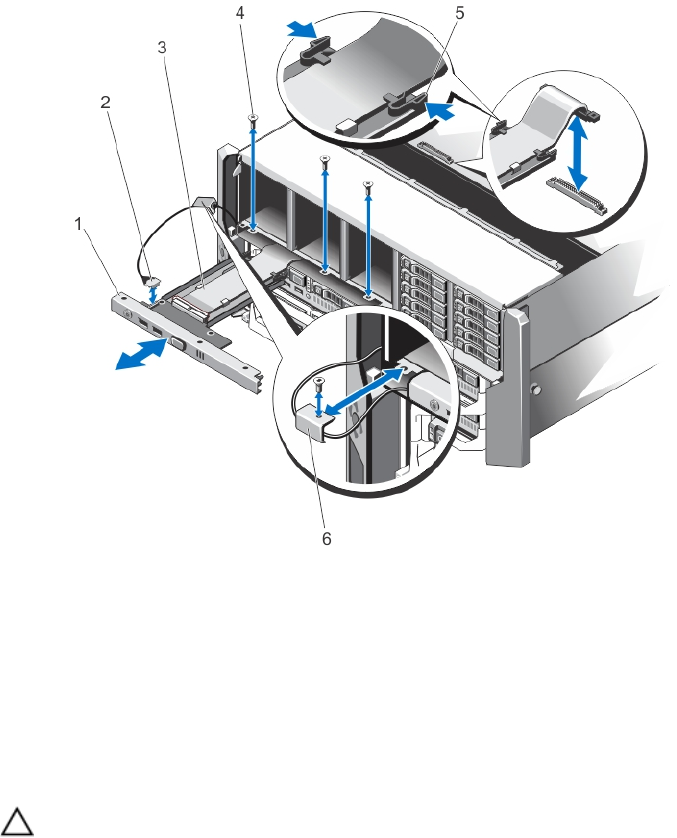
Figure 55. Removing and Installing the Control Panel
1. control panel
2. LCD module cable
3. control panel cable
4. screws (3)
5. release tabs (2)
6. LCD cable holder
Installing The Control Panel
CAUTION: Many repairs may only be done by a certified service technician. You should only perform
troubleshooting and simple repairs as authorized in your product documentation, or as directed by the online or
telephone service and support team. Damage due to servicing that is not authorized by Dell is not covered by your
warranty. Read and follow the safety instructions that came with the product.
1. Route the LCD module cable properly to prevent it from being pinched or crimped.
2. Align the slot on the cable holder with the metal standoff on the chassis.
3. Slide the cable holder into the chassis, and install the screw to secure it to the chassis.
4. Connect the LCD module cable to the new control panel.
5. Align the slots on the sides of the control panel with the metal standoffs on the chassis.
6. Slide the control panel into the chassis.
Ensure that the LCD module cable is not pinched or crimped.
7. Install the three screws to secure the control panel to the chassis.
8. Reconnect the control panel cable to the system board.
9. Reinstall the cooling-fan assembly.
10. Reinstall the cooling shroud.
94


















