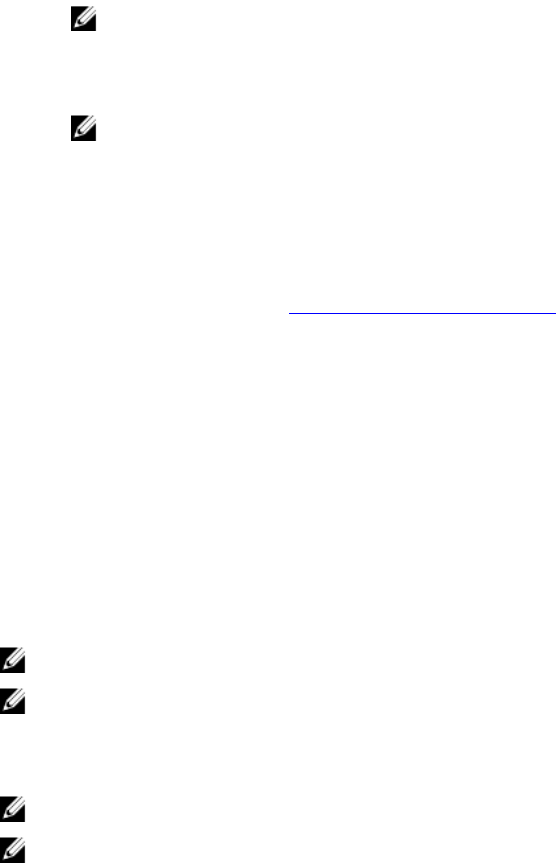
NOTE: The thermal-grease is intended for one-time use only. Dispose of the syringe after
you use it.
c. Place the heat sink onto the processor.
d. Tighten the four screws to secure the heat sink to the system board.
NOTE: Tighten the screws diagonally opposite to each other. Do not over-tighten the heat
sink retention screws when installing the heat sink. To prevent over-tightening, tighten the
retention screw until resistance is felt, and stop once the screw is seated. The screw tension
should be no more than 6 in-lb (6.9 kg-cm).
Next steps
1. Install the cooling shroud.
2. Follow the procedure listed in After working inside your system.
3. While booting, press <F2> to enter the System Setup and check that the processor information
matches the new system configuration.
4. Run the system diagnostics to verify that the new processor operates correctly.
Power supply units
Your system supports one of the following:
• Two 495 W, 750 W, or 1100 W AC power supply modules or
• Two 1100 W DC power supply modules or
• Two 750 W mixed mode power supply modules
NOTE: Titanium power supply unit is nominally rated for 200 VAC to 240 VAC input only.
NOTE: When two identical PSUs are installed, power supply redundancy (1+1 – with redundancy or
2+0 – without redundancy) is configured in system BIOS. In redundant mode, power is supplied to
the system equally from both PSUs when Hot Spare is disabled. When Hot Spare is enabled, one of
the PSUs will be put into standby when system utilization is low in order to maximize efficiency.
NOTE: If two power supply units are used, they must be of the same maximum output power.
NOTE: For AC power supply units, use only power supply units with the Extended Power
Performance (EPP) label on the back. Mixing power supply units from previous generations of
servers can result in a power supply unit mismatch condition or failure to power on.
Hot Spare feature
Your system supports the Hot Spare feature that significantly reduces the power overhead associated
with power supply redundancy.
When the Hot Spare feature is enabled, one of the redundant PSUs is switched to the sleep state. The
active PSU supports 100% of the load, thus operating at higher efficiency. The PSU in the sleep state
monitors output voltage of the active PSU. If the output voltage of the active PSU drops, the PSU in the
sleep state returns to an active output state.
103


















