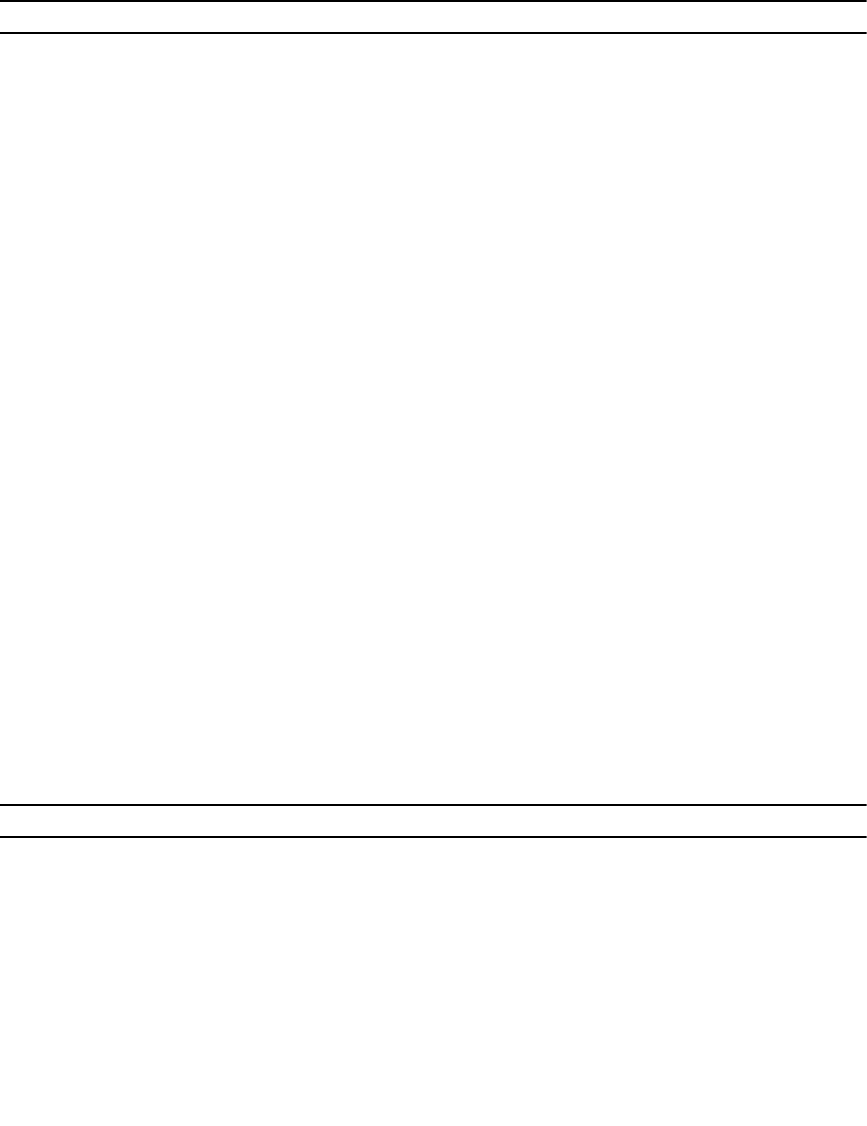
Menu Item Description
When enabled, In-System Characterization (ISC)
executes during POST upon detecting relevant
change(s) in system configuration. This helps in
optimizing the system power and performance.
ISC takes about 20 seconds to execute, and system
reset is required for ISC results to be applied. The
Enabled - No Reboot option executes ISC and
continues without applying ISC results until the
next time system reset occurs. The Enabled option
executes ISC and forces an immediate system
reset so that ISC results can be applied. It takes the
system longer to be ready due to the forced
system reset. When disabled, ISC does not execute.
About Boot Manager
Boot Manager enables you to add, delete, and arrange boot options. You can also access System Setup
and boot options without restarting the system.
Entering Boot Manager
The Boot Manager screen enables you to select boot options and diagnostic utilities.
1. Turn on, or restart your system.
2. Press F11 when you see the message F11 = Boot Manager.
If your operating system begins to load before you press F11, allow the system to finish booting, and
then restart your system and try again.
Boot Manager main menu
Menu Item Description
Continue Normal Boot The system attempts to boot to devices starting
with the first item in the boot order. If the boot
attempt fails, the system continues with the next
item in the boot order until the boot is successful
or no more boot options are found.
One Shot Boot Menu Takes you to the boot menu, where you can select
a one time boot device to boot from.
Launch System Setup Enables you to access System Setup.
Launch Lifecycle Controller Exits the Boot Manager and invokes the Lifecycle
Controller program.
46


















