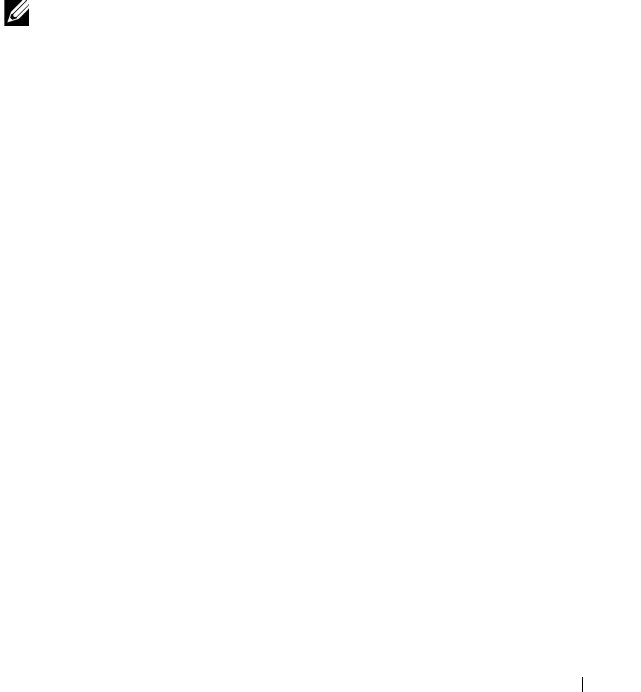
Troubleshooting 119
Multi-bit errors are more serious as they result in corrupted data and data
loss. The following are the actions that occur in the case of multi-bit errors:
• If a multi-bit error occurs while accessing data in the cache when the
controller is started with dirty cache, the controller discards the cache
contents. The controller generates a warning message to the system
console to indicate that the cache was discarded and generates an event.
• If a multi-bit error occurs at run-time either in code/data or in the cache,
the controller stops.
• The controller logs an event to the controller’s internal event log and
a message during POST is displayed indicating a multi-bit error
has occurred.
NOTE: In case of a multi-bit error, contact Dell Technical Support.
Preserved Cache State
The controller preserves the dirty cache from a virtual disk if the virtual disk
becomes offline or is deleted because of missing physical disks. This preserved
dirty cache is called pinned cache and is preserved until you import the virtual
disk or discard the cache.
Use the BIOS Configuration Utility (<Ctrl><R>) utility to select whether
to import the virtual disk or discard the preserved cache. In the VD Mgmt
menu, select Manage Preserved Cache and follow the steps on the screen.
General Issues
PERC Card Has Yellow Bang in Device Manager
Issue: The device is displayed in Device Manager but has a yellow bang
(exclamation mark).
Corrective Action:
Reinstall the driver. For more information on reinstalling drivers,
see "Driver Installation
" on page 43.
PERC Card Not Seen in Device Manager
Issue: The device does not appear in Device Manager.
Corrective Action:
Turn off the system and reseat the controller.


















