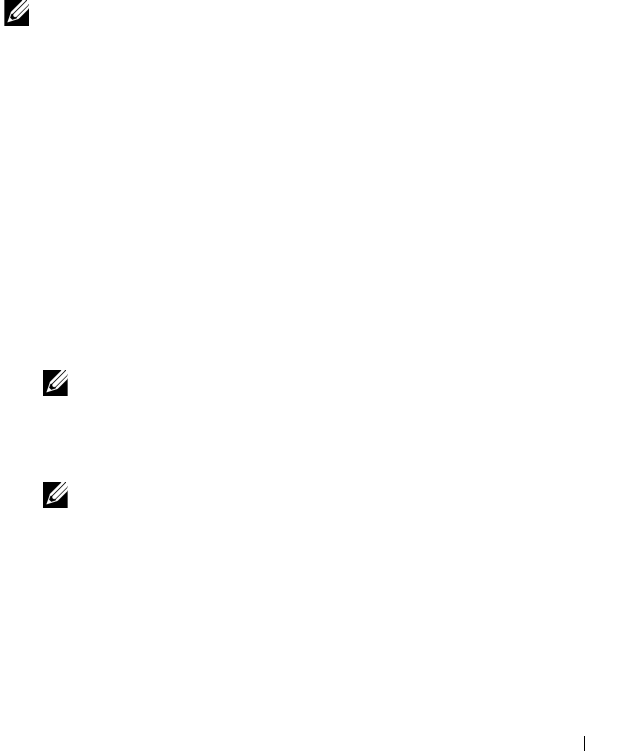
CacheCade 93
6
CacheCade
The Dell PowerEdge RAID Controller (PERC) H710, H710P, and H810 cards
support CacheCade, a feature that can improve application performance by
increasing read caching capacity. The CacheCade feature makes use of high-
performing solid state disks (SSDs) as a secondary tier of cache. CacheCade
provides faster reads and maximizes transactional I/O performance.
NOTE: PERC H310 does not support Cachecade
The use of SSDs for caching allows a large quantity of data to be present in
the cache, resulting in performance improvement in read-intensive
applications. Some examples of read-intensive applications include online
transaction processing (OLTP), file server, and web server workloads.
CacheCade allows for an increase in the I/O performance of hard disk drive
(HDD)-based disk groups with the assistance of SSD technology.
CacheCade Virtual Disk Characteristics
• Support for CacheCade virtual disks exists only on controllers containing 1
GB of Non-Volatile (NV) Cache.
• CacheCade virtual disks can only be created with SSDs.
• The maximum combined size of CacheCade virtual disks is 512 GB.
NOTE: Multiple CacheCade virtual disks may be created, but they are
combined to operate as a single cache pool up to the maximum size.
• Data on virtual disks containing secured Self-Encrypting Disks (SEDs) or
SSDs will not be cached by CacheCade.
NOTE: Data on VDs with unsecured SEDs can be cached using CacheCade.
• CacheCade virtual disks only cache input reads that are smaller than 64
KB.


















