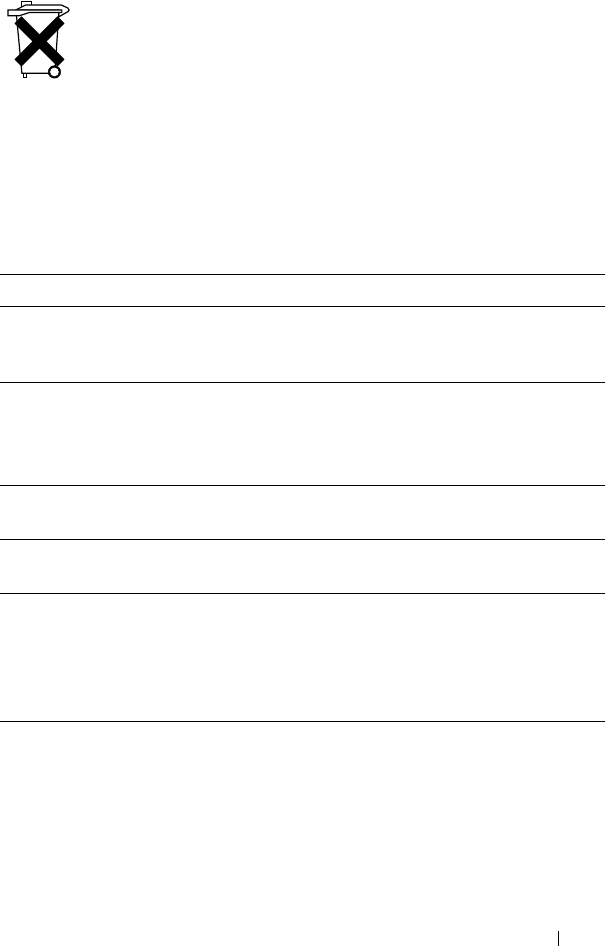
Caution: Safety Instructions 15
SAFETY: Battery Disposal
Your device uses a lithium-ion battery and a rechargeable NiMH battery. For
instructions about replacing the batteries in your device, see "Using the Battery"
on page 48.
Do not dispose of the battery along with household waste. Contact your local
waste disposal agency for the address of the nearest battery deposit site.
Before You Begin
Related Information
The following table guides you to the information you are looking for in the
relevant device and computer documentation.
What Are You Looking For? Find It Here:
How to set up my device and
information on the accessories,
connectors, and buttons on my device
The placemat setup diagram and the
Dell™ Owner’s Manual
Information on using my device Dell Owner’s Manual and
Pocket PC Help
NOTE: To view Help, tap the Start button
and tap Help.
Additional programs that can be
installed on my device
Dell Getting Started CD
Information on using programs on my
device
Pocket PC Help and, if available, tap
Help within a specific program
Connecting to and synchronizing with
a computer
Dell Owner’s Manual and Microsoft
®
ActiveSync
®
Help on your computer
To view Help, launch MS ActiveSync,
click Help
→ Microsoft ActiveSync
Help.
Last-minute updates and detailed
technical information
The readme files, located in the
ActiveSync folder on the computer and
on the Dell Getting Started CD.


















