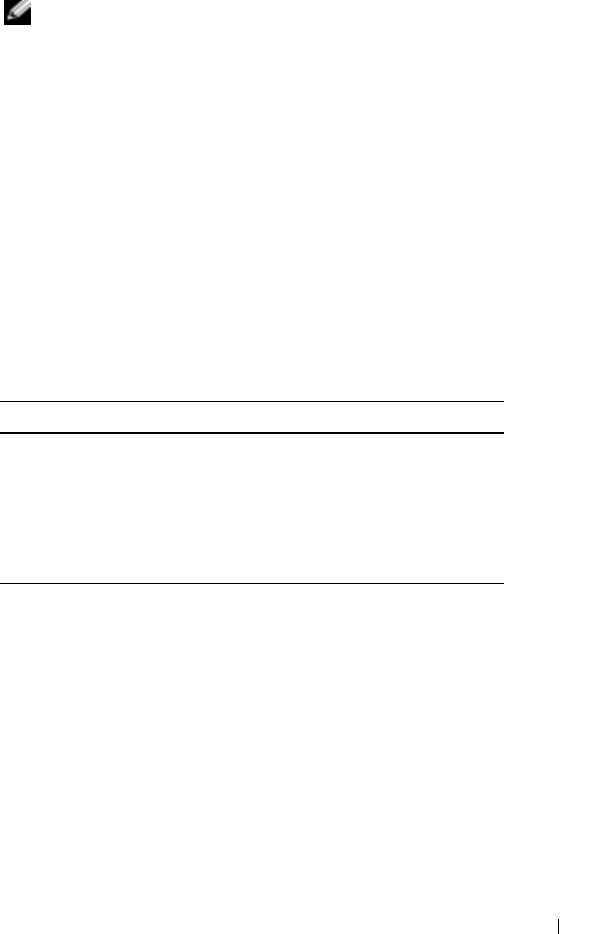
Getting Started 51
If the main battery is critically low, the device enters "sleep" mode and the
device turns off.
NOTE: To prevent data loss, a portion of the main battery will keep data safe for
72 hours if your device enters sleep mode. An additional battery, the internal
backup battery, is designed to keep your data safe when you remove the main
battery. The internal backup battery will keep data safe for 30 minutes.
To recover from a critically low battery:
1
Plug in the AC adapter or replace the main battery with a charged battery.
2
Press the power button to turn on the device.
By default, the device turns off if the device is left unused for a period of
time. This is called the sleep mode. For information on setting the amount
of time during which the device can remain idle before it turns off, see
"System Tab" on page 82.
Checking Battery Power
You can check the battery power status with the power button light.
Battery Status Power Button Light Status
Fully charged battery (and
connected to external power)
Solid green
Low charge Blinking amber
In the process of charging Solid amber
Notification relay Blinking green


















