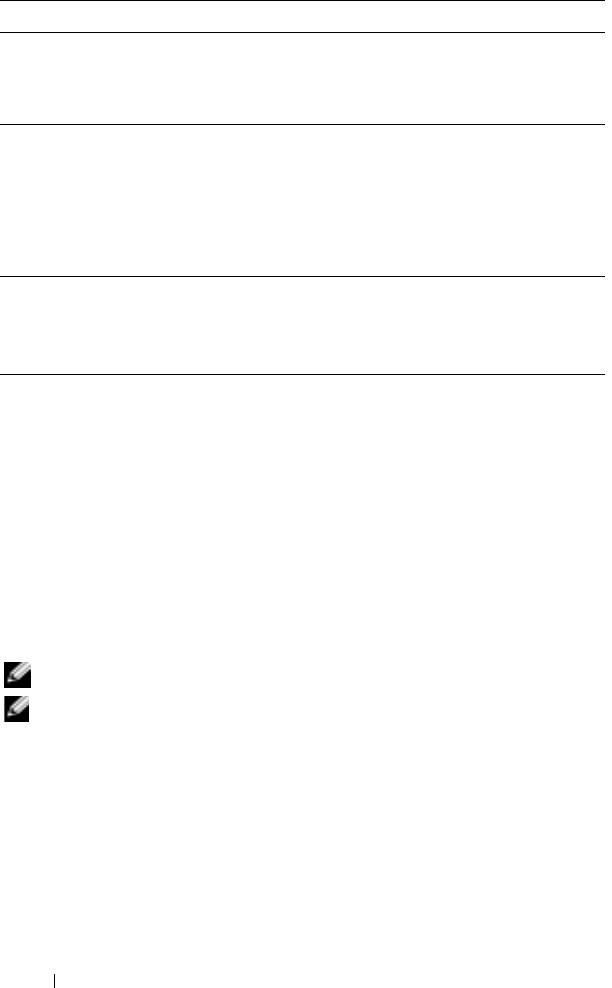
www.dell.com | support.dell.com
16 Caution: Safety Instructions
Contacting Dell
To contact Dell electronically, you can access the following websites:
•
www.dell.com
•
support.dell.com
(technical support)
•
premiersupport.dell.com
(technical support for educational,
government, health care, and medium/large business customers,
including Premier, Platinum, and Gold customers)
For specific web addresses for your country, find the appropriate country
section in the following table.
NOTE: Toll-free numbers are for use within the country for which they are listed.
NOTE: The limited warranty on all Dell-branded products begins on the date of
the packing slip or invoice. Before your warranty period expires, call us at one
of the numbers provided in table on page 17. Have your Dell Service Code or
order number ready while making the call. For details see, "What do I do if I need
warranty service?" on page 151.
When you need to contact Dell, use the electronic addresses, telephone
numbers, and area codes provided in the following table. If you need
assistance in determining which codes to use, contact a local or an
international operator.
Up-to-date information about your
Pocket PC
www.microsoft.com/windowsmobile
and
support.dell.com
My Service Tag and/or Express Service
Code
Label located in the battery slot
underneath the battery (remove the
battery)
Product Key Located on the COA (Certificate of
Authenticity) label on the Getting
Started CD
ROM upgrades To upgrade ROM correctly, see
support.dell.com. Read the ROM
documentation before attempting
to upgrade.
What Are You Looking For? Find It Here:


















