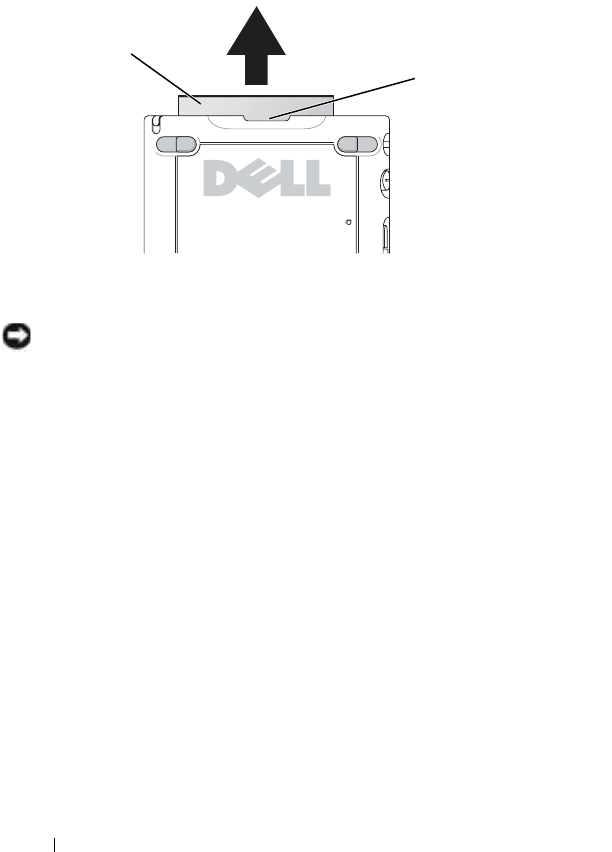
www.dell.com | support.dell.com
62 Operating the Axim
When you do not have a CompactFlash card installed, insert the plastic
blank to protect the CompactFlash card slot.
To install a CompactFlash card:
1
If a blank is installed, remove it.
2
Align the tab on the back of the CompactFlash card with the notch in
the CompactFlash card slot, and slide the card into the slot.
NOTICE: Do not force the card. If you feel resistance, remove the card, check
the orientation, and reinsert it.
See the documentation that came with the card for more information.
blank
notch in
CompactFlash
card slot


















